
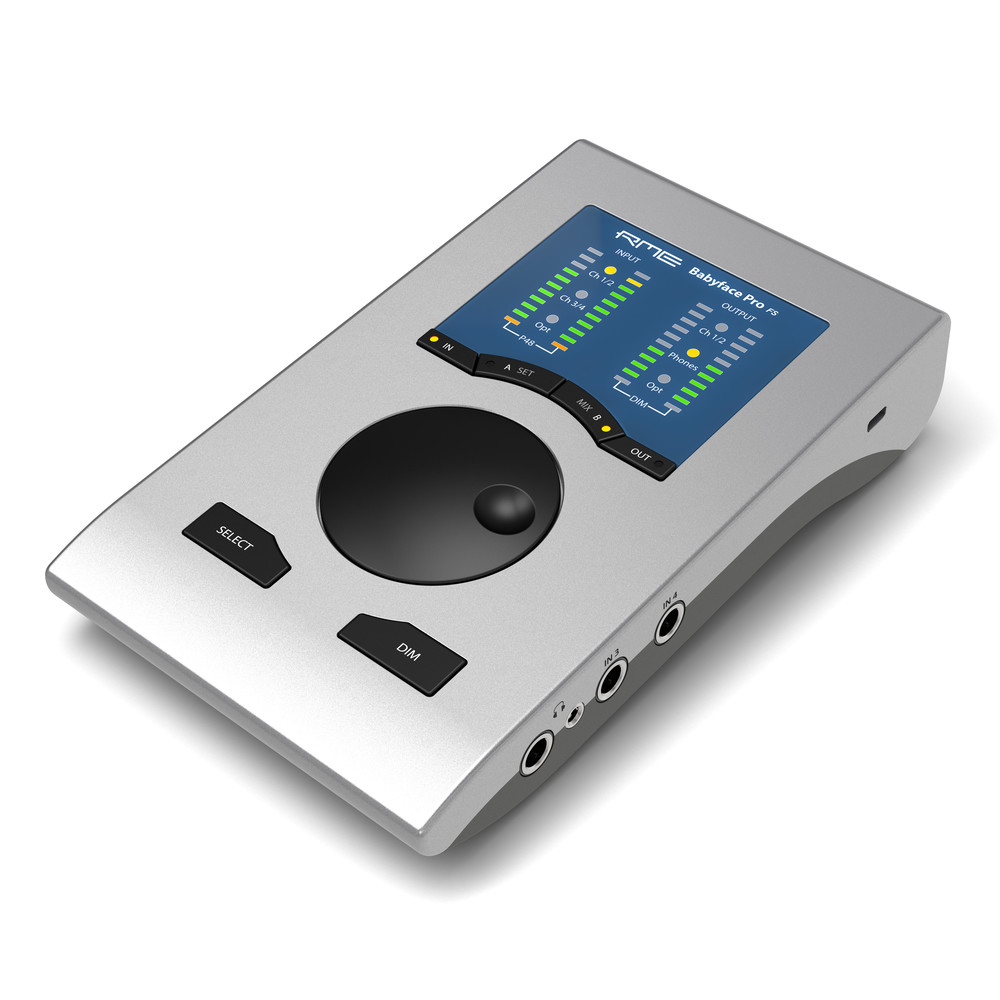
Register your RME Audio Interface for 5 Year Warranty
Thank you for purchasing an RME device! To register your unit for a free 5 Year Extended Warranty, please fill out the form below (within 30 days of purchase).
Please note: this is a UK initiative that is exclusive to UK Dealers. Thomann, DV247 and Bax are not included in this deal.
To ensure you are buying your RME device from a UK-based retailer, see our list of authorised UK dealers.
If you have any questions, feel free to contact us about your purchase.
How do I find my serial number?
The serial number is an 8-digit code located on the back or underside of every RME device.
It can also be found on the side of the packaging.
Where can I download the latest drivers and firmware?
The latest drivers and firmware for RME audio interfaces are available from the Downloads section of the RME Website.
RME 5 Year Warranty Registration Form
Note: This form may not display correctly on Safari.
Please try using another browser or contact us if you continue to experience any issues.
What’s next?
Thanks for registering your device!
We’re sure you’re itching to get started recording and mixing, but if you’re new to RME we highly recommend checking out our TotalMix FX tutorial below (we know it’s an older video but the info is still sound).
If you find the video useful, please give us a like and let us know in the comments. You can also help us grow by subscribing to our YouTube channel, where you’ll find all of our latest tutorials and user stories from RME UK and our other brands.
Join our community
If you’d like to follow us on social media, you can find us on Facebook, Instagram, LinkedIn and Twitter. And next time you’re recording with your RME, let us know about it by tagging us in!
You can see who else is using RME via our latest user stories. Feel free to reach out to us if you’re working on a project you think we’d be interested in (using any of the brands we represent) – maybe we’ll feature you in our news section or on our YouTube channel!
Need technical support?
If you need any help with trouble-shooting your RME device, get in touch with us via our support form and we’ll get back to you as soon as we can.
We’d also recommend asking your questions over on the Official RME User Forum, where you’ll find many knowledgeable long-time RME users, not to mention several of the developers themselves.
TotalMix FX Tutorials
Watch Part 1 of our TotalMix FX tutorial below for an introduction to RME’s extremely powerful routing and mixing software. Part 2 is available here.
For more RME tutorial videos, see RME’s official TotalMix for Beginners video series.
ADI-2 Remote Software Tutorial
If you’ve purchased an RME ADI-2 DAC FS, Pro FS R or ADI-2/4 Pro SE, make sure you head over to the downloads section of the RME Audio website and grab yourself the fantastic remote software, so you can control your ADI-2 via your Mac or PC.
For an introduction to the ADI-2 Remote Software, watch our tutorial below.
See more videos at Synthax TV






















