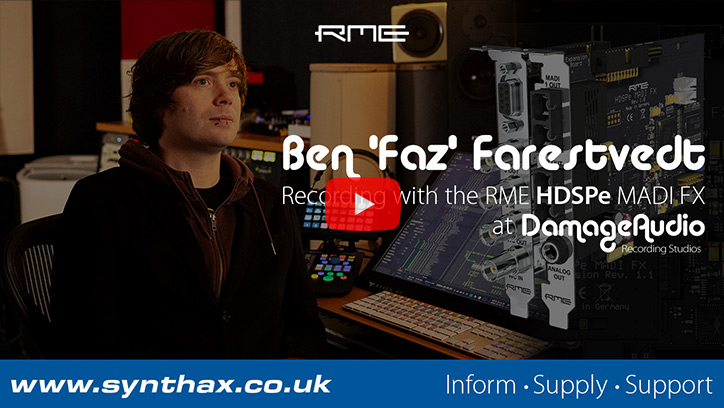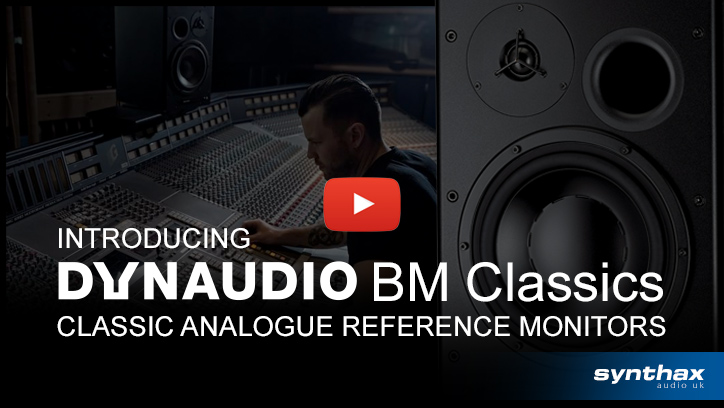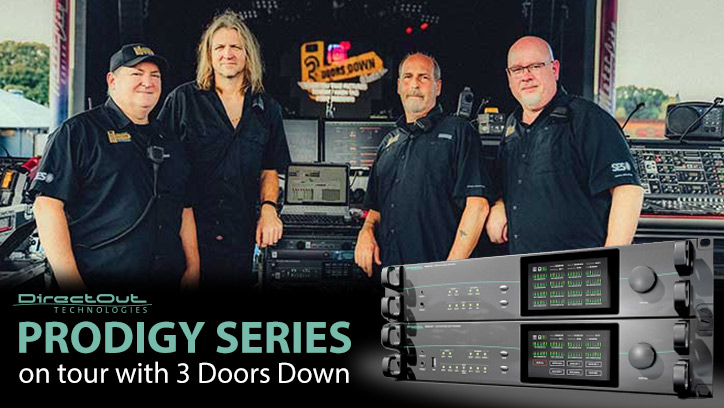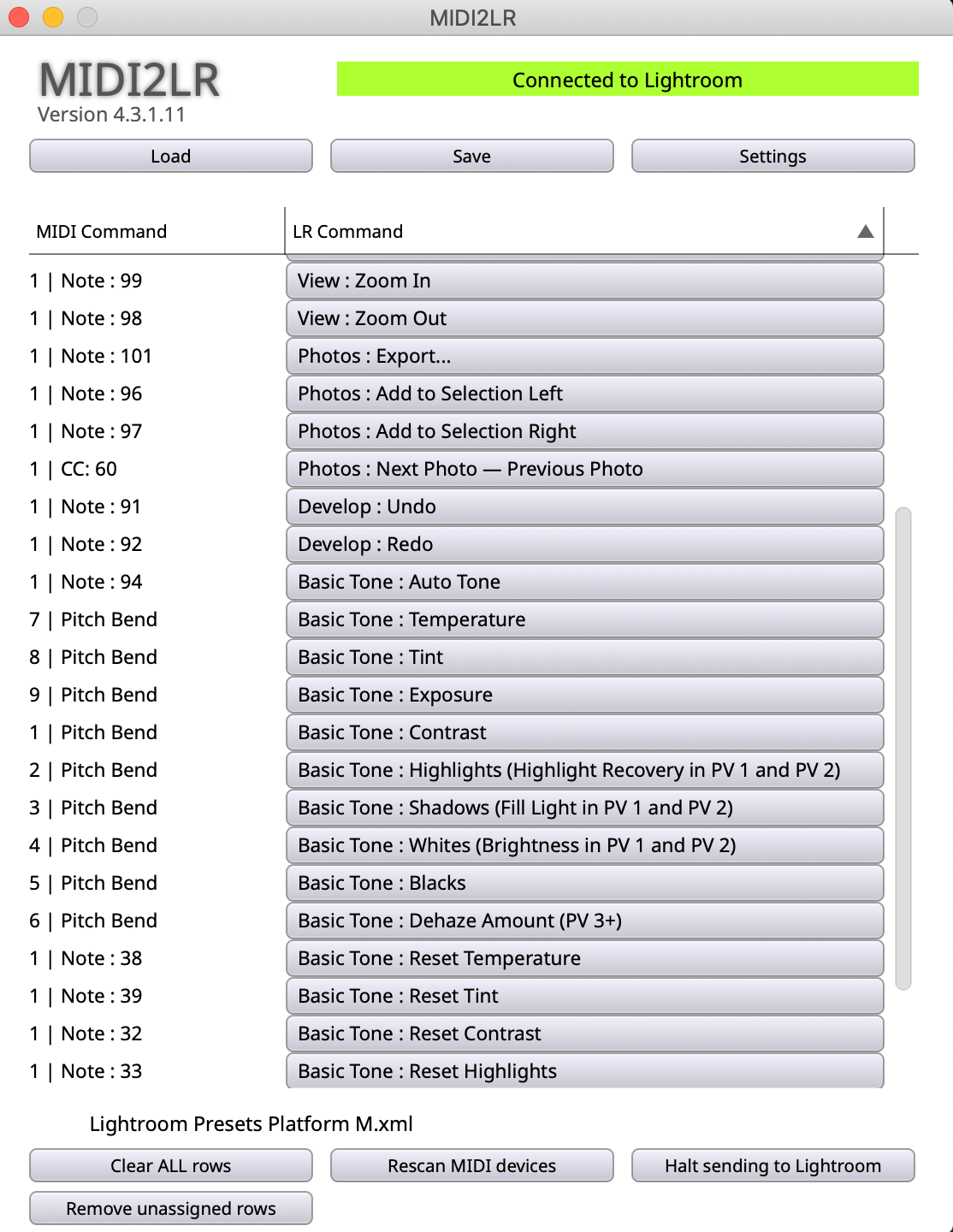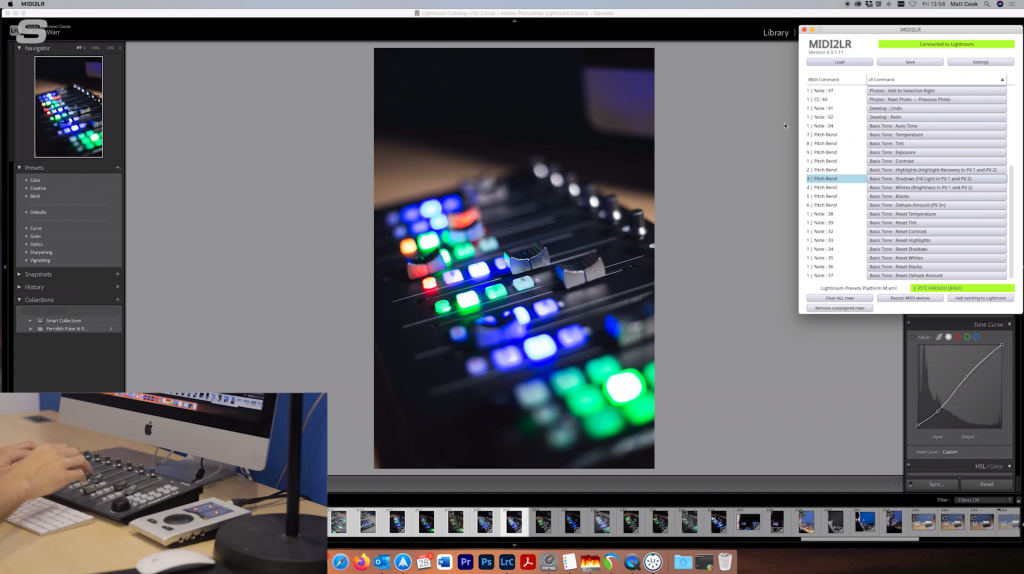2023 End of Year Roundup
Comments Off on 2023 End of Year Roundup
A Round Up of some of our favourite announcements, blog posts and videos from 2023
As another year comes to a close, we look back at some of our favourite product news and user stories from the past 12 months.
A huge thank you to all of brands, partners and customers for a fantastic 2023!

User Stories & Videos
 “Captured for Eternity” | Re-recording Mixer Mark Taylor on Dynaudio Core 59s
“Captured for Eternity” | Re-recording Mixer Mark Taylor on Dynaudio Core 59s
Mark Taylor is a Re-recording Mixer and Sound Effects Editor who’s worked on some of the biggest films of the last 25 years.
With a credits list that’s far too numerous to list in its entirety – his imdb page is something to behold – Mark’s provided the sonic midas touch for an incredible number of hit films.
Primarily operating out of Surrey’s Shepperton Studios, Mark was kind enough to give us an insight into his work as a Dubbing Mixer / Re-Recording Mixer; some tips on mixing sound for the big screen; and why he chose Dynaudio Core 59s as his new studio monitors.
Read the full story
 The Sound of Eurovision 2023: Josh Lloyd (Britannia Row) talks DirectOut, RME & Ferrofish
The Sound of Eurovision 2023: Josh Lloyd (Britannia Row) talks DirectOut, RME & Ferrofish
The final of the 67th Eurovision Song Contest was held at the Liverpool Arena on 13th May 2023. Love it or hate it, the kitsch extravaganza is one of the most popular globally televised music events, with this year’s show raking in approximately 160 million viewers worldwide.
To find out more about what goes into the design of such a large-scale production, we sat down with Britannia Row’s Head of Engineering Josh Lloyd, who kindly gave us a behind the scenes look at the system he devised for Eurovision 2023.
 The VoiceLine: Celebrating 100 years of the BBC on London’s Strand Aldwych
The VoiceLine: Celebrating 100 years of the BBC on London’s Strand Aldwych
The Strand is one of London’s oldest and most iconic streets. A major artery in the heart of the city, the road runs roughly parallel along the north side of the river Thames, and is believed to date all the way back to the original Roman settlement of Londinium.
Award-winning Composer, Sound Designer and resident Somerset House artist Nick Ryan kindly spoke to Synthax UK about this fascinating project, which is powered by a selection of RME Audio AVB and MADI interfaces.
 “I think I’d be emotionally scarred if I couldn’t use RME anymore” | Phaeleh Interview
“I think I’d be emotionally scarred if I couldn’t use RME anymore” | Phaeleh Interview
Matthew Preston, aka Phaeleh is a Producer, DJ and multi-instrumentalist based in Bristol, UK. Known for combining ethereal, atmospheric soundscapes with DJ-friendly beats and powerful basslines, his music frequently carries an introspective, often dreamlike quality, seamlessly transitioning between high-energy dancefloor anthems and more introspective home-listening.
We sat down with Phaeleh – pronounced ‘fella’ – for a chat about his music and career to date, and why he chooses to base his studio around RME audio interfaces.
 Designing live playback rigs with Alex Turner of Gravity Rigs (Pet Shop Boys, Chemical Brothers, Disclosure)
Designing live playback rigs with Alex Turner of Gravity Rigs (Pet Shop Boys, Chemical Brothers, Disclosure)
Alex Turner is one half of Gravity Rigs, a UK-based partnership with Matt Cox. The company specialise in the design of custom-built playback and live music performance rigs.
Alongside their work as live engineers for some of the biggest names in the UK music scene, the pair have been the brains behind cutting-edge systems for a number of high-profile artists including The Pet Shop Boys, Chemical Brothers, Orbital, Disclosure, Keane, Eric Prydz and Kygo.
We sat down with Alex to find out more about the design process, and why his builds regularly include gear from RME, Ferrofish and DirectOut.
 Unravelling the blueprints: Frozen Planet II Composer James Everingham on the Ferrofish Pulse 16 MX
Unravelling the blueprints: Frozen Planet II Composer James Everingham on the Ferrofish Pulse 16 MX
James Everingham is a British-born composer and recording engineer whose musical talents have graced the soundtracks of films, TV shows, commercial recordings and computer games alike.
Currently based out of Los Angeles, his output includes such diverse projects as the BBC’s Frozen Planet II (with Hans Zimmer and Adam Lukas), several National Geographic documentaries, NBC’s Superbowl LVI show opener, and the popular computer game series Minecraft: Education Edition.
We caught up with James to find out more about working with Hans Zimmer; how his approach differs when composing for production music and recording sample libraries; and why the Ferrofish Pulse 16 MX was the perfect expansion for his RME-based recording studio in LA.
 “Another level of precision” | Stevan Krakovic on the Dynaudio Core 59s
“Another level of precision” | Stevan Krakovic on the Dynaudio Core 59s
Stevan Krakovic is a Recording Engineer and Music Producer whose two-decade career spans a huge variety of popular styles and genres.
We caught up with Stevan to find out what gear he uses in the studio; his tips on recording with vocalists; and what he feels is most important in sustaining a lasting career as an audio engineer.
 “I can’t believe what a difference it’s made” | Romesh Dodangoda Interview | Tierra Audio Flavours Preamps
“I can’t believe what a difference it’s made” | Romesh Dodangoda Interview | Tierra Audio Flavours Preamps
Romesh Dodangoda is a producer and mix engineer who’s best known for his work with legendary UK rock and metal bands like Mötorhead, Funeral For A Friend, Bring me the Horizon, Nova Twins and Twin Atlantic.
We caught up with Romesh for a chat about his current setup, his tips on getting started as a studio engineer, and why he’s a big fan of Tierra Audio’s Flavours Preamps for breathing new life into the Shure SM7B.
 Producer Paul Whalley (Alice Merton, Sigala, Lost Frequencies) on recording with the Lauten Audio LA-320
Producer Paul Whalley (Alice Merton, Sigala, Lost Frequencies) on recording with the Lauten Audio LA-320
Tileyard London is the city’s hottest creative hub. Boasting state-of-the-art recording studios, bars, cafes and a music venue (complete with a Dynaudio Atmos system), the home of artists like Sigala, Ella Eyre and The Prodigy is the ultimate destination for anyone deeply invested in the UK music scene.
Among its residents is accomplished songwriter and producer Paul Whalley, who recently added the Lauten Audio LA-320 v2 valve microphone to his recording setup.
Paul kindly invited us down to his studio for a chat about recording and production, and how the right microphone can help bring out the best in an artist.
 Riverside Television chooses the Calrec Brio 36 console for Outside Broadcast Production
Riverside Television chooses the Calrec Brio 36 console for Outside Broadcast Production
Riverside Television is a broadcast technologies and outside broadcast supplier that provides a range of production services across Ireland.
Riverside’s Gerard Hughes (Head of Sound) discusses the Outside Broadcast provider’s choice of audio console for their ‘BOB’ truck, a Calrec Brio 36 supplied by Synthax Audio UK.
 DirectOut PRODIGY Series on tour with Coldplay
DirectOut PRODIGY Series on tour with Coldplay
Back in March 2023, pop phenomenon Coldplay had just embarked on the next phase of their massively successful “Music of the Spheres” tour, with multiple sold out dates set to fill stadiums around the world – from Rio de Janeiro’s Estádio Nilton Santos and the Rose Bowl in Los Angeles; to Manchester’s Etihad Stadium and Amsterdam’s Johan Cruijff Arena.
Alex ‘Hadji’ Hadjigeorgiou (Digital Audio Specialist at Hadji Audio), Tony Smith (Head of Audio, FOH-Tech and Sound Designer for Coldplay), Dan Green (FOH Engineer) and Dom Thorne (System Technician) discussed the team’s choice of DirectOut for the tour, with additional comments from Jan Ehrlich (Managing Director at DirectOut).
New Product Launches
 RME Launches Fireface UFX III: New flagship 188-Channel USB 3 Interface
RME Launches Fireface UFX III: New flagship 188-Channel USB 3 Interface
RME released the Fireface UFX III – the new flagship audio interface – representing the pinnacle of RME’s audio interface design.
With an extensive range of analogue and digital I/O across its 188 channels, as well as a powerful, professional feature-set, the Fireface UFX III is the ideal centrepiece for any professional recording setup – from studios, to live audio and multi-channel location music recording.
Alongside its 12-channels of high-quality analogue I/O, the UFX III offers versatile expansion options via ADAT, MADI and AES digital connectivity; powerful features like SteadyClock FS, Advanced DURec, Autoset and MIDI-over-MADI; and extensive software control via TotalMix FX, TotalMix Remote and DIGICheck NG.
 RME announces M-32 Pro II Series of AD/DA Converters
RME announces M-32 Pro II Series of AD/DA Converters
RME launched four new M-32 Pro II converters, succeeding the acclaimed M-32 Pro series: 32 analogue inputs or outputs with either AVB or Dante® network connectivity.
Designed for professional studios, immersive sound installations, live sound systems, and industrial applications, the M-32 Pro II Series combine high-quality analogue conversion with advanced network audio processing.
 Appsys ProAudio releases Multiverter MVR-mkII digital audio “swiss-army-knife”
Appsys ProAudio releases Multiverter MVR-mkII digital audio “swiss-army-knife”
Appsys ProAudio released the new Multiverter MVR-mkII. Designed in Switzerland and manufactured in Germany, the sequel to the MVR-64 introduces a host of new features including an Extended Routing Matrix, more flexible I/O options, and separate front panel clock domains (for use with the optional asynchronous SRC module).
A one-stop shop for digital audio format conversion, the Multiverter MVR-mkII is designed to freely translate between formats such as AES3 (16x16ch), ADAT, SPDIF/AES3 optical, MADI optical and MADI coaxial, Dante/AES67, AES50 and MADI-TP, offering a wide range of connectivity for engineers working in live sound and broadcast.
 Lauten Audio releases Snare Mic purpose-built FET condenser
Lauten Audio releases Snare Mic purpose-built FET condenser
Lauten Audio announced the release of the Snare Mic — a purpose-built, large-diaphragm FET condenser microphone designed explicitly for use on snare drums.
At only 109mm in size, the Snare Mic is optimized for use in small spaces while delivering the impact, nuance, and distinct characteristics of a snare drum without the drawbacks of traditional solutions. A carefully tuned frequency response – tailored to the suggestions of multiple professional studio and live engineers – an ultra-high dynamic range, and up to 28dB of off-axis rejection ensure professional, mix-ready results straight out of the box.
 RME Digiface AES – Overview Video – 30-channel Bus-Powered Audio Interface
RME Digiface AES – Overview Video – 30-channel Bus-Powered Audio Interface
The Digiface AES is a professional 30-channel interface from RME. The newest addition to the Digiface series of interfaces, the Digiface AES is a versatile half-rack device with a focus on digital connectivity. Alongside analogue input channels and XLR outputs, the Digiface AES features AES, SPDIF and ADAT digital I/O.
Watch our overview video for a quick introduction to RME’s latest addition to their audio interface range or read on for more information.
 Inside Lauten Audio Series Black V2 Microphones
Inside Lauten Audio Series Black V2 Microphones
In Autumn 2022, Lauten Audio announced new V2 versions of their LA-120, LA-220, and LA-320, touting an upgraded look, new shock mounts, and new packaging. At launch time, Lauten didn’t mention any specific updates to the sound of the Series Black V2 mics.
But Lauten Audio president Trent Thompson gave zZounds the lowdown: “We quietly tweaked the capsules in the 220 and 320 and changed the tube. We didn’t think it was going to be as big of a deal as it turned out to be, but people are hearing it, and the feedback is that it is a pretty noticeable upgrade from the originals.”
 RME announces DIGICheck NG Beta for Windows users
RME announces DIGICheck NG Beta for Windows users
RME announced the release of a beta version of DIGICheck NG (Next Generation) for Windows, a free suite of professional audio analysis tools available to all users of RME audio interfaces and sound cards.
Originally developed for the Apple Silicon Macs, the benefits of DIGICheck NG can now be enjoyed by PC users as well, with RME’s developers managing to succesfully create a Windows port that meets their high and exacting standards.
Tutorials
 RME ADI-2 Remote Software – Tutorial Video (Mac/Windows)
RME ADI-2 Remote Software – Tutorial Video (Mac/Windows)
Controlling your RME’s ADI-2 Series USB-DAC and headphone amplifier just got a whole lot easier thanks to the release of RME’s software control app.
Available as a free download for all ADI-2 Series users, the software remote allows you to control every aspect of you device straight from your PC, Mac or iPad when connected via USB.
To download the RME remote for yourself, head over to the downloads section of the RME Audio website, or watch our video for a run-through of this fantastic new way to control RME’s range of high-end AD and DA converters.
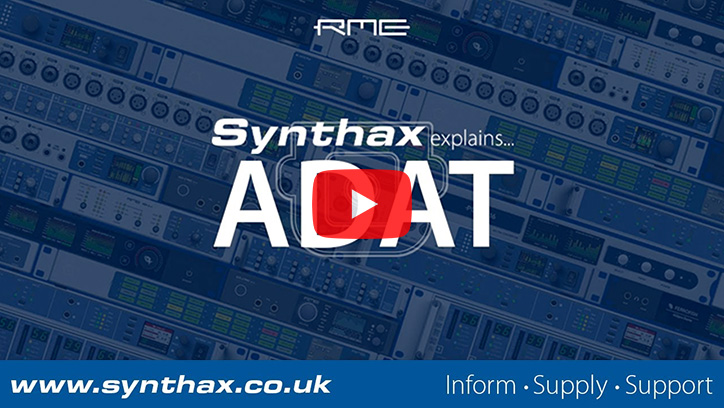 What is ADAT? | Synthax Explains
What is ADAT? | Synthax Explains
In part 4 of our Synthax Explains video series, we answer the question “What is ADAT?”
Modern professional recording and music production employs a number of different digital audio formats, which can be useful for simplifying the transfer of multiple tracks of audio between different devices in a studio or live recording setup.
One of the most common of these formats is ADAT (the shortened name for ADAT Lightpipe, or ADAT Optical Interface), a digital audio transfer protocol capable of carrying up to 8 channels of audio via a single cable.
Watch our video to find out why this 30-year old format remains popular to this very day, or read on for a deeper dive.
Announcements
 Synthax Audio UK wins Calrec Brio Distributor of the Year 2023
Synthax Audio UK wins Calrec Brio Distributor of the Year 2023
We’re delighted to have been awarded Calrec’s top Brio distributor for FY23.
As the UK point of contact for all things Brio, we’ve been supplying and supporting customers throughout the country for several years now, and it’s always gratifying to see our work acknowledged by one of our major suppliers.
Synthax Audio UK’s Simon Roome (Broadcast Sales Manager) says “It’s fantastic to receive this recognition for the work and success we’ve had with the Calrec Brio. This is no doubt in part due to the console’s versatility – it fits into so many applications!
 Neil Johnston joins Synthax Audio UK as Head of Sales and Marketing
Neil Johnston joins Synthax Audio UK as Head of Sales and Marketing
We were pleased to welcome a new member to our team in September, with Neil Johnston joining as our new Head of Sales and Marketing.
Having previously worked in positions at Focusrite and inMusic, Neil has brought considerable knowledge and expertise to the new role, developing and expanding upon our existing relationships with key retail and supplier partnerships throughout the Pro Audio and MI sectors.
 TIERRA Audio appoints Synthax Audio UK as distributor for United Kingdom & Ireland
TIERRA Audio appoints Synthax Audio UK as distributor for United Kingdom & Ireland
Back in May 2023 we were delighted to announce our appointment as UK and Ireland Distributor for TIERRA Audio’s range of pro audio hardware.
Founded in 2018 in Madrid, Spain, TIERRA Audio specialises in the creation of premium eco-friendly studio hardware, designed for use in professional recording, mixing and mastering applications.
All TIERRA Audio products are handmade at the company’s headquarters in Madrid, using high-quality components specially selected for their sonic qualities and long-term durability.
Over to you, 2024…
So that’s it for 2023 – once again a massive thanks to all of our customers, brands and partners, we wouldn’t be here without you. Best wishes for the holidays and we look forward to seeing even more of you in 2024!