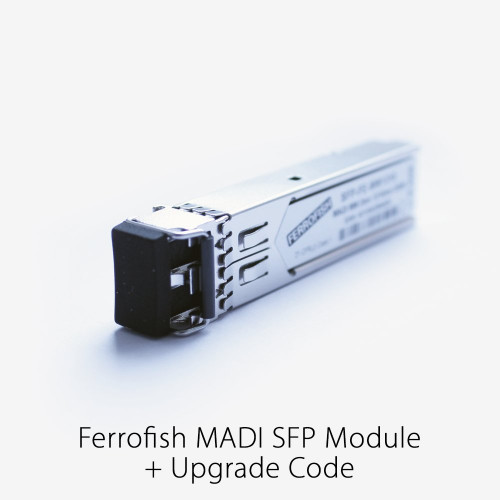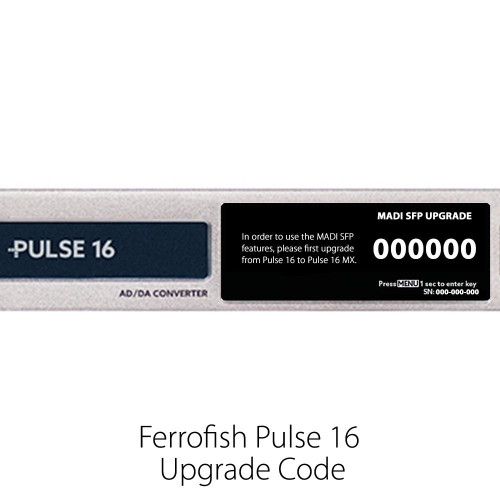Ferrofish Pulse 8 AE

8-Channel AD/DA Converter
- High quality 8 x 8 channel AD/DA converter
- 16 x 16 ADAT channels @48kHz
- 32bit, 192kHz ESS converters
- Wordclock sync Via internal, ADAT or BNC
- Headphone output
- Single channel routing matrix
- Level meter display
- Easy User interface
- DSP-Stick port for upgrades
- USB and MIDI ports for remote control
- MIDI CC messages to control the unit
Description

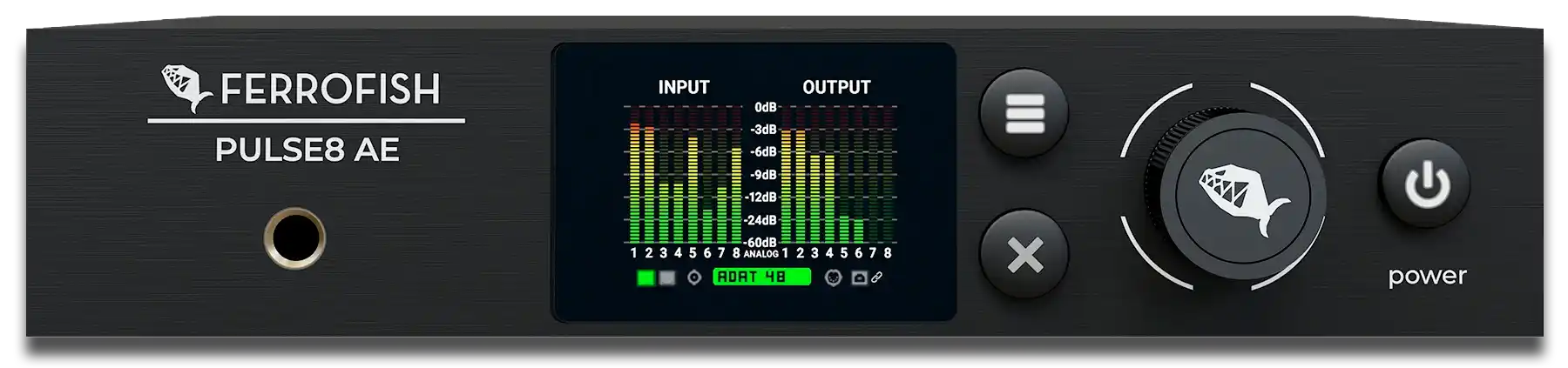
INCREASE YOUR PULSE RATE
The Ferrofish Pulse 8 AE is a versatile and compact AD/DA converter designed for seamless integration into studio or live setups.
With 8 analogue inputs and 8 analogue outputs on balanced TRS connections (line-level), the Ferrofish Pulse 8 AE is perfect for expanding audio interfaces and mixers with additional channels via ADAT.
A vibrant front-panel display offers level information for all channels at a glance, simplifying real-time monitoring and configuration, whilst front panel and software remote control (RemoteFish) make controlling the device a breeze.
Keep everything permanently connected in your studio so you’re ready to record as soon as inspiration strikes! Record your keyboards, synthesizers, drum machines and mixing consoles; or connect additional pairs of studio monitors, and route out (and back in) to hardware FX boxes like EQs, Reverbs and Compressors.
All captured via Ferrofish’s transparent AD and DA conversion, relied on by professional studios and live engineers the world over.

Analogue I/O
The Ferrofish Pulse 8 AE offer 8 x balanced line-level inputs and 8 x balanced line-level outputs.
The analogue inputs are individually adjustable in 1 dB steps from +20dBu to -8dBu (which corresponds approximately to the level of -10dBV for use with consumer devices). Multiple input gains can be adjusted at the same time (mono, stereo, 4ch or all).
Analogue outputs are also indivudally adjustable in 1 dB steps from +20dBu to -8dBu. Note that the level metering will not change, as output levels are shown pre-attenuation.

Front Panel
Level Metering
The front panel TFT display shows the levels of the 8 analogue inputs and outputs as well as the status of the device. Pressing the MENU button takes you to the main menu from where the device can be set up.
Controls
Control of the device is offered via the front panel, which consists of a MENU button (three horizontal bars), an ESC button (X symbol), the rotary knob for headphone control and menu navigation, and the POWER button.
To prevent switching off the device accidentally, the POWER button must be pressed for approximately 3 seconds.
Headphone output
The Pulse 8 AE’s headphone output is powered by a high-quality DAC and amplifier chip, controllable via the large encoder on the front panel. Any of the devices incoming and outgoing signals can be monitored, including both mono and stereo pairs.

Rear Panel
POWER Input
Power is provided via the included ‘line-lump’ power supply. To secure the connection, be sure to lock it in place to prevent against accidentally disconnecting the device when in use.
USB-C PORT
The USB port serves as USB MIDI connection. After you connect the device to your PC/MAC, you can control it remotely using the RemoteFish software or update the firmware with the Update loo software. You can find both in the download area of the Ferrofish website. Please note that audio transmission via USB is not provided.
DSP STICK
This DSP STICK slot is intended for future updates. A protection cap is included to protect the slot when it’s not in use.
ADAT 1 IN/OUT and ADAT 2 IN/OUT
The PULSE8 AE has two ADAT input and output pairs (TOSLINK optical). This allows transmission of 16+16 audio channels at up to 48kHz. At higher frequencies, the number of channels is reduced: 8+8 @ 96kHz, or 4+4 @ 192 kHz.
MIDI IN/OUT (type A)
Modern and space-saving 3.5mm jacks can also be used for MIDI control, as an alternative to the MIDI-USB connection. Conventional 5 pin DIN cables can be connected via an adapter cable, which you can purchase from your favourite supplier, or also from our online shop.
WORDCLOCK IN/OUT
The Ferrofish Pulse 8 AE’s WordClock can be set to Internal, ADAT or BNC.
The Wordclock I/O is used to receive and synchronise the clock from other digital devices via BNC. Set the clock source to BNC in the CLOCK view via the menu. The current clock is output to the WORDCLOCK OUT jack.
Presets
The Ferrofish Pulse 8 AE can store up to eight presets. For saving, use the knob to navigate to SAVE PRESET. Loading a preset is done simply by selecting one of the preset numbers.
When loading a preset, you can also choose which parts of the selected preset should actually be loaded.
Navigate between the options with the rotary knob, use the MENU button to make a selection, and select Load! to execute.

Rack-mountable
The Pulse 8 AE can be rack-mounted using the Ferrofish Rack Mount KIT1 (sold separately).

Software Control - REMOTEFISH
Remote control your Ferrofish Pulse 8 AE via MIDI / USB-MIDI with the RemoteFish software, available as a free download for both Mac and PC. RemoteFish provides an extended user interface, for control over all input and output gains, channel routing, adjusting settings, and saving and loading presets.
Click here to download RemoteFish from the Ferrofish website
How to connect
Ferrofish Pulse 8 AE - Features
| Feature | Details |
|---|---|
| Analogue I/O |
|
| ADAT Connectivity |
|
| Clocking |
|
| Signal Monitoring |
|
| Controls |
|
| Connectivity |
|
| Power |
|
| Form Factor |
|
Specification
| Headphone Output |
|
| DSP | Expandable via optional DSP stick |
| PLL (Phase-Locked Loop) | Digitally controlled PLL with active jitter reduction |
| Internal Wordclock |
|
| Power Supply |
|
| Fuse | Polyfuse, internal, self-resetting |
| Power Adapter |
|
| Power Consumption |
|
| Operating Temperature Range | +5 °C to +45 °C |
| Humidity | Maximum: <75 %, non-condensing |
| Weight | 1 kg |
| Dimensions |
|
Customer Reviews
This item currently has no reviews.