
We take a look at how Ferrofish converters can be used with RME audio interfaces for adding additional analogue I/O to any home, studio or live recording setup.
Nearly all modern recording setups will involve some sort of interaction with a Mac or PC (unless you’re one of those who still swears by an entirely analogue setup!).
As such, the majority of studios and live rigs will include some sort of audio interface, whether a standalone device (such as those from RME Audio), or built directly into a mixing console.
The majority of interfaces will come with a number of analogue inputs and outputs built into the device (analogue I/O), for connecting equipment such as microphones and instruments for recording (inputs), as well as studio monitors and headphones for playback and monitoring (outputs).
However, have you ever looked at an audio interface’s specification and seen a much higher channel count listed than the number of visible analogue connections would suggest? How is it the manufacturer can claim their device has so many extra channels?
The answer is the inclusion of digital I/O options, which can be used to expand the analogue channel count through the use of dedicated multi-channel AD/DA converters, microphone preamps, or a mixing console.
Powerful Recording Setup for Synthesizers and Drum Machines
See more videos at Synthax TV
What is an AD/DA Converter?
As the name would suggest, an AD/DA converter is an analogue to digital and digital to analogue converter. An AD/DA converter allows you to connect multiple line-level devices (such as synthesizers, drum machines and other external audio hardware) to its analogue inputs – the audio signal is then converted to a digital signal, and can be fed to an audio interface via one of the converter’s digital outputs (e.g. ADAT – more on that below).
Alternatively, the DA side is used for converting a digital audio signal into an analogue one, so that it can be played back via headphones, speakers or studio monitors, as well as routed out to additonal devices for processing, such as a dedicated hardware EQ for example.
Here at Synthax UK, we’ve been supplying Ferrofish AD/DA converters in combination with RME audio interfaces for over 10 years, primarily to professional users (recording studios, live tours and broadcast rigs), but also to hobbyists looking for a reliable and cost-effective upgrade to their home setup.
This combination of Ferrofish I/O boxes with RME interfaces has been a particularly common spec for live engineers, with Ferrofish converters touring with the likes of One Direction, Ellie Goulding, Lily Allen, Bjork, Emeli Sandé, Simple Minds and Disclosure.
Watch our Ferrofish Pulse 16 Overview video
See more videos at Synthax TV
Digital Connection Types

ADAT
One of the things you may not be taking advantage of on your interface is the ADAT I/O, which is found on the basic Ferrofish Pulse 16 model, as well as the majority of RME audio interfaces, such as the Fireface range, and the Babyface Pro FS.
Also known as ‘ADAT Lightpipe’, ADAT is a digital format that allows the transfer of up to 8 individual channels of audio via a single cable, when working at 44.1 or 48 kHz sample rates / 24-Bit resolution.
When you connect a line-level connection (such as the audio output of a hardware synthesizer) to one of the Pulse 16’s analogue inputs, the synthesizer’s output signal is converted into a digital one via the Pulse 16’s on-board converter. Once convertered, this digital signal can be sent on to your audio interface via the ADAT connection, for recording into your DAW.
In order to hear this signal back through your speakers or headphones, the signal is then converted back to an analogue signal. When monitoring straight from your interface, the interface itself applies the conversion – if passed back to the Pulse 16 over ADAT, the Ferrofish carries out the DA conversion instead.
Working at higher sample rates (S/MUX)
ADAT is also capable of transmitting audio channels at higher sample rates, using the sample multiplexing technique commonly reffered to as S/MUX. Because there is twice as much data to transfer (at 96 kHz, or four times in the case of 192 kHz), S/MUX uses additional channels to transmit the data with ensured sample accuracy.
For this reason when working at higher sample rates, the channel count over ADAT is halved each time. So, you have 4 channels available via a single ADAT cable at 96 kHz, and 2 channels at 192 kHz.

MADI
In addition to the ADAT I/O, the Ferrofish Pulse 16 MX version also has MADI I/O. Similar to ADAT, MADI is a point-to-point digital format that can transmit up to 64 channels each way over a single cable (at 44.1 / 48 kHz), at distances up to 2 km.
S/MUX is again used for higher sample rates, i.e. 32 channels at 96 kHz, and all 16 inputs and 16 outputs at 192 kHz – perfect for capturing your external instruments in high-end glory.
Like with ADAT, RME offer a range of MADI-equipped soundcards and interfaces, including the flagship 188-channel Fireface UFX+, or for desktop / tower afficiandos, the HDSPe MADI and HDSPe MADI FX PCIe soundcards.

For the simplest option, the RME MADIface USB is a 64 in / 64 out MADI interface with USB 2.0 connectivity. If a couple of microphone preamps and speaker outputs are also needed, the RME MADIface Pro combines the Babyface Pro’s form factor and functionality, with the MADI optical I/O found on the MADIface USB.
Up to 4 x Ferrofish Pulse 16 MX’s can be connected in sequence to offer a full 64 channel MADI stream. When working with this number of analogue channels however, a better solution is probably the 32-Channel Ferrofish A32 and A32 Dante, as these provide 32 channels in only 1U of rackspace. They can also be paired with an RME DTOX breakout box, for opening up the A32’s analogue connections as XLR’s (as opposed to the standard D-Sub 25s).
Dante
Finally, the Ferrofish Pulse 16 DX features Audinate’s Dante protocol, for up to 64 channels of network audio in each direction. Anyone who is running Dante in their studio or live setup will know the power of this platform, which uses standard network hardware (i.e. any network switch, or even just the ethernet port on a laptop*) for networked audio via Ethernet cables.
* Requires Dante Virtual Soundcard
For an enhanced Dante experience, RME also have a dedicated Dante interface called the RME Digiface Dante, which adds the power and flexibility of RME’s TotalMix mixer to Dante-based setups, with additional features like advanced level metering, and control over submixes.
WordClock
Digital audio devices require a WordClock frequency to synchronise each device in the system, so that the audio data is transmitted accurately. When multiple devices play audio simultaneously, each device needs to know when to start the playback of each sample – otherwise artefacts will appear in the playback, such as ‘pops and clicks’.
A digital system therefore needs a main clock (‘Master’), which all of the other devices will synchronise to (‘Slave’). The Ferrofish Pulse 16 range can act as a Master or Slave, generating its own WordClock frequency, or syncing to another device (e.g. an RME audio interface).
Wordclock can be connected over one of the digital connections (ADAT / MADI / Dante), or via the dedicated BNC connections (using 75 Ohm coaxial cabling) found on all three Pulse 16 variants.
Connecting with an audio interface

A simple solution – RME Digiface USB & Ferrofish Pulse 16
Many modern musicians and producers only require line-level inputs and outputs, particularly those working in the myriad of electronic genres. If you have a lot of hardware synthesizers, drum machines, or external effects like EQs, Compressors and Reverbs, a simple yet powerful solution is to combine a Ferrofish Pulse 16 with RME’s Digiface USB interface (or an RME HDSPe AIO or RayDAT soundcard).
The RME Digiface USB is 4 in/out ADAT interface which, as the name suggests, connects to your Mac or PC via USB. Teaming the Digiface USB with a Ferrofish Pulse 16 makes for a simple yet powerful (and somewhat portable) solution, providing access to all 16 input and output connections without breaking the bank.
All of your routing can be controlled via TotalMix FX, giving you full control over where all of your audio signals are being sent to and received from, with a headphone output for direct monitoring from TotalMix.
Coupled with RME’s industry-renowned rock-solid drivers, you have a guaranteed high quality recording setup with super low-latency. If you haven’t already, check out our video above (or on YouTube) for a run-through of hooking up the Ferrofish Pulse 16 with the RME Digiface USB.

Monitoring & Routing control – TotalMix FX
TotalMix is RME’s DSP-based digital mixer and software controller, included free with all RME audio interfaces and soundcards.
When working with a Ferrofish Pulse 16, the digital inputs work in the same way as the analogue channels. All incoming digital inputs, i.e. ADAT or MADI, will appear on the top-row of TotalMix, and can be selected as input channels for recording in a DAW.
In addition, any audio channel can also be routed to the RME’s digital outputs (e.g. ADAT), for sending audio back to the Ferrofish Pulse 16 for monitoring or external processing.
Applications
Connecting Instruments (Synths & Drum Machines)
As mentioned above, the Ferrofish Pulse 16 is perfect for adding more inputs in a studio running a large number of synths.
With each instrument connected to the Pulse 16 via TS or TRS cables, the Ferrofish connects to the Digiface USB using optical ADAT cables (i.e. TOSLINK cables) in each direction. As we’re using optical cables here which don’t contain any copper wiring (and instead work by transmitting pulses of light), we’re also protected against potential sources of interference such as power cables.
Once connected, all of the Ferrofish’s analogue inputs will transmit their signals to the top row of TotalMix FX, and can be set up as input channels in any DAW for recording.
Individual gains for each channel can be set on the Ferrofish itself, with each input easily routable to any of the RME’s outputs for latency-free monitoring, or for creating submixes.
Using Hardware and Outboard FX
A second use for the Pulse 16 is to provide a method of routing audio channels out to external FX boxes, such as EQs, compressors, reverbs, delay or modulation effects, or back into a synthesizer that has inputs (e.g. to use the filters and FX to process drums, samples or other parts).
After processing, the FX unit’s output is connected back to the Ferrofish’s TS/TRS inputs, where it is once again converted back into a digital signal, passed through to the Digiface USB’s ADAT inputs, then into the DAW for recording.
How this is achieved will be different for each DAW, but in Ableton for example, you can use the built-in External Audio Effect plugin, which makes it easy to choose which channels you want to send out to TotalMix, then onto your Pulse 16, and back in again as inputs.
Setting up the RME Audio Digiface USB & Panasonic WR-DA7 mixing console
See more videos at Synthax TV
Connecting multiple pairs of Studio Monitors
A third option offered by an AD/DA converter is to add additional pairs of studio monitors – a common practise in studios for checking the mix against a variety of speakers, to hear how it translates to speakers of different size, as well as in mono.
This is easily achieved with a Ferrofish and RME setup – as with outboard FX, studio monitors can be connected to the Pulse 16’s analogue outputs via TRS cables.
Audio is then sent to the Ferrofish via the RME’s ADAT outputs, with TotalMix used to combine any combination of inputs and software outputs (top and middle-rows in TotalMix) into a submix (bottom-row of the TotalMix mixer).
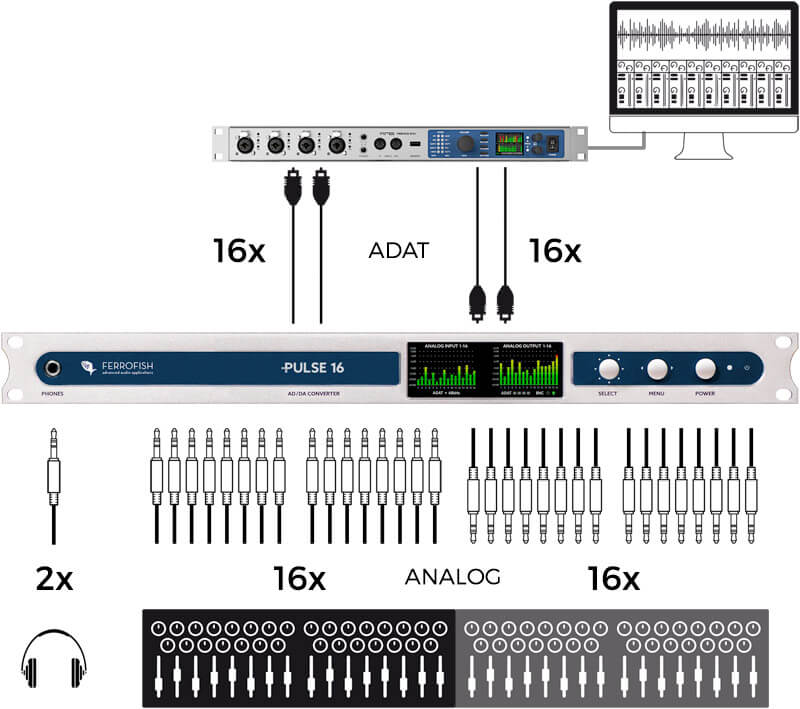 Working with an analogue or digital mixing console
Working with an analogue or digital mixing console
One final common use for the Pulse 16 range is for working with an external analogue or digital mixing console.
Many engineers still prefer the tactile control of mixing on a console, as well as the sound imparted by vintage gear. To record a multi-track via a desk into a DAW, each channel needs to be individually transferred.
This can be achieved with a Pulse 16, or multiple units daisy-chained together via MADI (Pulse 16 MX or DX). Again, if you’re recording more than 16 channels you may prefer to look at the aforementiond Ferrofish A32 or A32 Dante, to save on rack-space.
You may also wish to use a console for mixing recorded or sequenced tracks from a DAW project. In this case, with a Ferrofish converter connected to your interface, the Ferrofish’s analogue outputs are connected to the console’s analogue inputs. Monitoring is then achieved directly from the console itself – once you’re happy with your mix, you can then ‘print’ it back to a digital file in your DAW, either as a multi-track, stem mix, or as a 2-channel stereo recording.
Analogue to Digital (and back again)
Hopefully this overview has given you an idea of the kind of applications which are possible for expanding your RME audio interface with one of the Ferrofish Pulse 16 range of AD/DA converters.
If you have any questions regarding the different options available from Ferrofish or RME, feel free to contact us.
Finally, check out our video on RemoteFish, where we look at using Ferrofish’s free software application for remote control of the Pulse 16 from a Mac or PC.





















