In part 3 of our Synthax Explains series, we answer the question “What is an AD/DA Converter?”
In part of three of our series on music production and audio engineering terminology, we take a look at AD/DA converters.
Standalone AD/DA converters are probably the devices that cause the most confusion amongst customers we speak to, with many people having questions such as ‘what are they?’ ‘why (and where) would you use one?’, and ‘how do they differ from other audio equipment?’, like sound cards and audio interfaces.
If you’ve ever wondered about any of these questions yourself, watch our video below for an introduction, or read on to find out more about the different AD/DA converters we supply – and their uses – from our brands including RME, Ferrofish and DirectOut.
Click here for part one (What is an audio interface?)
Click here for part two (What is a microphone preamp?)
What is an AD/DA Converter? Synthax Explains Video
See more videos at Synthax TV
What is an AD/DA Converter?
An AD/DA converter is a device that translates the electrical signals used in analogue equipment into digital data and vice versa, so that it can be understood by digital equipment such as a computer. Note that you’ll likely see it written in slightly different ways (in user manuals and around the web etc), such as A-D/D-A, ADC/DAC, or just AD or DA for devices that only perform one side of the equation.
In the audio world, this means taking an analogue signal, such as that from a microphone, guitar amplifier or a keyboard, and turning it into digital information (‘A to D’).

The ‘D to A’ section does the opposite – taking digital data and turning it to analogue signals, which can be fed to speakers or headphones, or other devices that feature analogue inputs.
It’s worth considering these as two separate stages, as some devices only have an A to D converter; some have only a D to A converter; and other devices have both.
As is probably clear already, most modern audio production equipment will have some form of AD and/or DA built-in. A microphone preamp for example, may feature digital connections such as SPDIF, ADAT or MADI. In this case, the mic pre has built-in A to D conversion, and will likely allow you to send multiple audio signals to another device via a single cable. RME’s high-end 12Mic preamp for example features both ADAT and MADI, which makes it easy to connect all 12 mic inputs to another device, such as an audio interface.
 What is the difference between an AD/DA converter and an audio interface?
What is the difference between an AD/DA converter and an audio interface?
If you’ve watched or read the first part of this series, you’ll know that an audio interface is essentially a combination of several audio devices all rolled into one. This (usually) includes an AD/DA converter.
Most audio interfaces feature both AD and DA conversion – again, analogue to digital for recording microphones and instruments to a computer, and digital to analogue for sending audio from your computer to your monitors and headphones.
AD/DA Converters also come in the form of standalone devices however, which can be useful across a wide range of applications. Here at Synthax UK, we have a range of converters for uses in everything from studio and live sound, to location recording and broadcast, and even hi-fi and home listening.
So, what is the main difference between an interface and a converter? The answer is that an interface has a means of ‘interfacing’ or communicating with a computer directly. This is usually achieved via a standard connection type found on most computers, such as Thunderbolt or USB.
A standalone AD/DA converter on the other hand, will usually have no means of connecting with a computer. To connect one to a Mac or PC, you still need some sort of interface or sound card which has the necessary connection type to communicate with the computer. It’s worth noting that these are not necessarily hard and fast rules – different manufacturers will often use the terms slightly differently, and sometimes the terms ‘converter’ and ‘interface’ will be used somewhat interchangeably – so bear in mind that there can be cross-over between the two.
Usually though, most audio engineers will differentiate between these two devices in the way just described, so it’s a good rule of thumb to remember that interfaces can connect directly to a computer, whereas converters cannot. So, whilst you could say that ‘an interface is an AD/DA converter’, or at least has on-board AD and DA, a standalone AD/DA converter is (usually) not an interface.
Why would you use an AD/DA Converter?
As alluded to above , there are a variety of situations where standalone converters are useful. This somewhat depends which discipline you’re working in – studio, live, broadcast, installation, or domestic audio.
 Recording Studios
Recording Studios
For recording studios, AD/DA converters are an easy way to expand the number of analogue channels at your disposal, via the digital I/O found on your audio interface.
Multiple instruments – like hardware synths or drum machines, or guitars and basses via DI boxes – can be connected simultaneously, along with the analogue outputs of microphone preamps.
You may also have a bunch of studio outboard (hardware FX) that you want to route audio in and out of for processing, such as hardware EQs, Compressors, Delays and Multi FX units etc.
Or maybe you need a front-end for an analogue mixing console, i.e. a way to capture the console’s multiple audio tracks separately into, and back out again, of multi-track recording software (what’s commonly known as a DAW).
A dedicated converter such as the Ferrofish Pulse16 or A32pro, along with a simple interface like the RME Digiface or MADIface USB, can be perfect for this kind of setup. Equally if you have a more advanced interface with multiple I/Os, a dedicated converter simply gives you more analogue connections, keeping your interface’s analogue I/O free for other things.
An alternative reason for adding a standalone AD/DA into a recording setup, is for improved monitoring (and 2-channel recording). Devices like the RME ADI-2 Pro FS R and the ADI-2 DAC FS offer exceptionally high conversion quality both on the AD and DA, making them ideal for monitoring applications like mastering and final mixdowns (D-A), which really benefit from the level of detail.
On the A-D side of things, the ADI-2 Pro FS R’s two line-level inputs can be used to print the final 2-channel mix from a mixing console, or used for super high-quality stereo recording, for example capturing some classic vintage gear or a famous synthesizer, or even for archiving your vinyl to a digital file in extremely high quality.
 Home and Domestic Audio (Hi-Fi)
Home and Domestic Audio (Hi-Fi)
This brings us neatly onto the world of home or domestic audio, also known as Hi-Fi. In Hi-Fi, AD and DA converters tend to be known as ADCs and DACs (often pronounced as ‘dack’), with DACs in particularly being a popular topic. RME’s ADI-2 DAC FS was actually a redesign of the ADI-2 Pro converter, and has been specifically designed with home users in mind.
As the name suggests, the ADI-2 DAC FS is soley for D to A conversion, and is perfect for extremely high quality listening in a home setting, either for a music playback Hi-Fi system, or as part of a high-quality home cinema or gaming setup.
The ADI-2 DAC can also be used to output analogue line level, meaning it can be connected directly to an amplifier and speakers, as well as for use with high-end headphones, as the ADI-2 DAC FS has it’s own on-board headphone amplifier.
Finally it’s also worth mentioning that both the ADI-2 DAC and Pro models are class compliant USB devices, so can actually be used as simple interfaces, connecting straight to a Mac, PC, phone or iPad via USB.
 Live Audio and Broadcast
Live Audio and Broadcast
AD/DA converters are also often used in live and broadcast audio. For live music or theatre, larger productions will often be running a high number of audio channels – as part of a playback rig for example, or for sending large number of channels to the monitoring engineers or front of house, as well as for multi-track recording.
AD/DA converters can also be found in the rigs of location music recording engineers, where recordings are captured in a specific venue or acoustic space with multiple microphones (as opposed to a more traditional acoustically treated recording studio).
Finally in professional broadcast audio, broadcast engineers also often work with high channel counts. Live sport coverage for example, where you have a bunch of different audio feeds going off in different directions, will require lots of line level outputs for things like IFB and comms – foldback and talkback. Here it’s common for a digital format like MADI or Dante to be used for transferring a large number of audio channels around a system. An AD/DA converter like the Ferrofish A32pro, is then used to break out these channels to analogue, as well as for putting audio back onto the MADI or Dante stream.
Other features of an AD/DA Converter
Format Conversion
Many AD/DA converters can also act as digital format converters, which as the name suggests, translates signals from one digital audio format to another.
For example, you may have a microphone preamp in the studio that uses ADAT, but you only have a MADI input available on your audio interface.
In this instance, the AD/DA can be used to connect with the preamp via ADAT, but then forward the signal on to your interface (or other device in the chain) for recording via MADI.
If you’re not familiar with the different digital audio formats used in professional audio, stay tuned as we’ll be covering these later in this series.
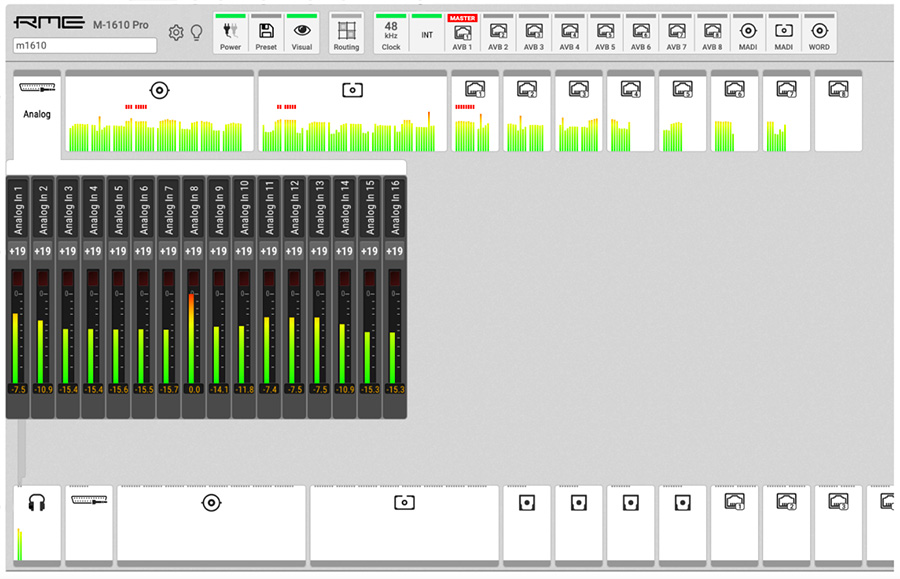 Channel Routing
Channel Routing
Another great benefit of AD/DA converters is they’ll often provide options for routing. This is especially important when it comes to higher channel count converters, like the RME M-1610 Pro, M-32 Pro AD and DA, and the Ferrofish A32pro.
RME’s M-Series Pro devices for example have a browser based remote control software, making it easy to send specific channels to any digital or analogue output.
Equally the Ferrofish A32pro can route signals in blocks of eight channels across its wide range of digital formats, and also has its own control software called RemoteFish.
AD/DA Converter Examples
So we know that the primary purpose of a standalone AD/DA Converter is to convert analogue signals to digital and vice versa. As mentioned previously, we offer a wide range of AD/DAs at Synthax UK, and which are used in a number of different scenarios across the professional audio world. Let’s take a look at a few of those now.
 RME ADI-2 Series
RME ADI-2 Series
As mentioned earlier, the RME ADI-2 DAC FS is designed primarily for Hi-Fi enthusiasts, with the focus being on highly accurate audio reproduction, and crystal clear 2-channel (stereo) digital to analogue conversion.
In terms of I/O, the ADI-2 DAC features a simple selection of digital connections. USB, SPDIF coaxial and SPDIF optical allow for connecting with the majority of computers, phone and home media players.
The analogue output stage has two balanced XLR outputs and two unbalanced RCA connectors – for connecting with speakers – as well as the front panel’s headphone outputs.
The RME ADI-2 Pro FS R is a similar device, but also features analogue inputs for recording, as well as slightly different digital I/O. Whilst the DAC is directed at the home user, the Pro model is primarily aimed more at mastering engineers and professional recording studios, who may require analogue inputs and AES-3 connectivity.
See more videos at Synthax TV
Ferrofish Pulse 8 AE
The first of the rackmountable AD/DA converters we’ll take a look at is the Ferrofish Pulse 8 AE. As the name suggests, this half-rack box features 8 analogue inputs and 8 analogue outputs, along with ADAT for the digital connections (plus a headphone output for direct monitoring).
All of the analogue inputs and outputs on the Pulse 8 are on balanced TRS connections, so it’s a great device for getting analogue synthesizers and other line-level studio gear connected to an audio interface, and into and back out of a DAW.
 Ferrofish Pulse 16
Ferrofish Pulse 16
The Pulse 16 is Ferrofish’s 16-channel AD/DA, which comes in three different versions with three types of digital connections.
All of the analogue inputs and outputs on the Pulse 16 are on balanced TRS connections, so it’s a great device for getting analogue synthesizers and other studio gear connected to an audio interface, and into and back out of a DAW.
The Pulse 16 connects using ADAT, but there is also a MADI equipped version (the Pulse 16 MX) and a Dante-ready version (Pulse 16 DX). What’s more, if you start off by using ADAT equipment but your setup moves on to using MADI, then Ferrofish offer an upgrade pack which can turn the base model Pulse 16 into an MX with optical MADI I/O.
The Pulse 16 also comes in a version called the Pulse 16 CV. The CV range features DC-coupled outputs, which is useful in music production for controlling modular synthesizers and other analogue instruments that have features for control voltages or gates.
 Ferrofish A32pro Dante
Ferrofish A32pro Dante
Next up is Ferrofish’s two 32 channel AD/DAs – the A32pro and A32pro Dante – which are perfect for those high channel-count jobs.
The 32 input and 32 output channels use a connector type called D-Sub 25 or DB25. Each D-Sub connection can handle eight balanced analogue audio channels, which in turn can be connected to another device with D-Sub connections. Alternatively, a breakout cable or breakout box can be used to ‘break out’ the individual channels to XLR or TRS.
In terms of connectivity, the A32pro Dante can convert between analogue signals and ADAT, MADI, and Audinate’s audio networking Dante format, in both directions.
So, where are we likely to find the A32pro Dante? Well, it’s equally at home in the studio as it is in broadcast audio, as well as in live sound.
We regularly supply Ferrofish devices to recording studios for use as the front-end for mixing consoles, as well as in live sound rigs for some of the biggest names in the music industry. If we had to sum up the Ferrofish range in a few words, we’d describe them as just very dependable workhorses – clean, quiet and extremely flexible, with very easy to learn front-panel controls. When there’s a requirement for lots of audio channels at a cost-effective price point, the Pulse and A32pro series are the way to go.
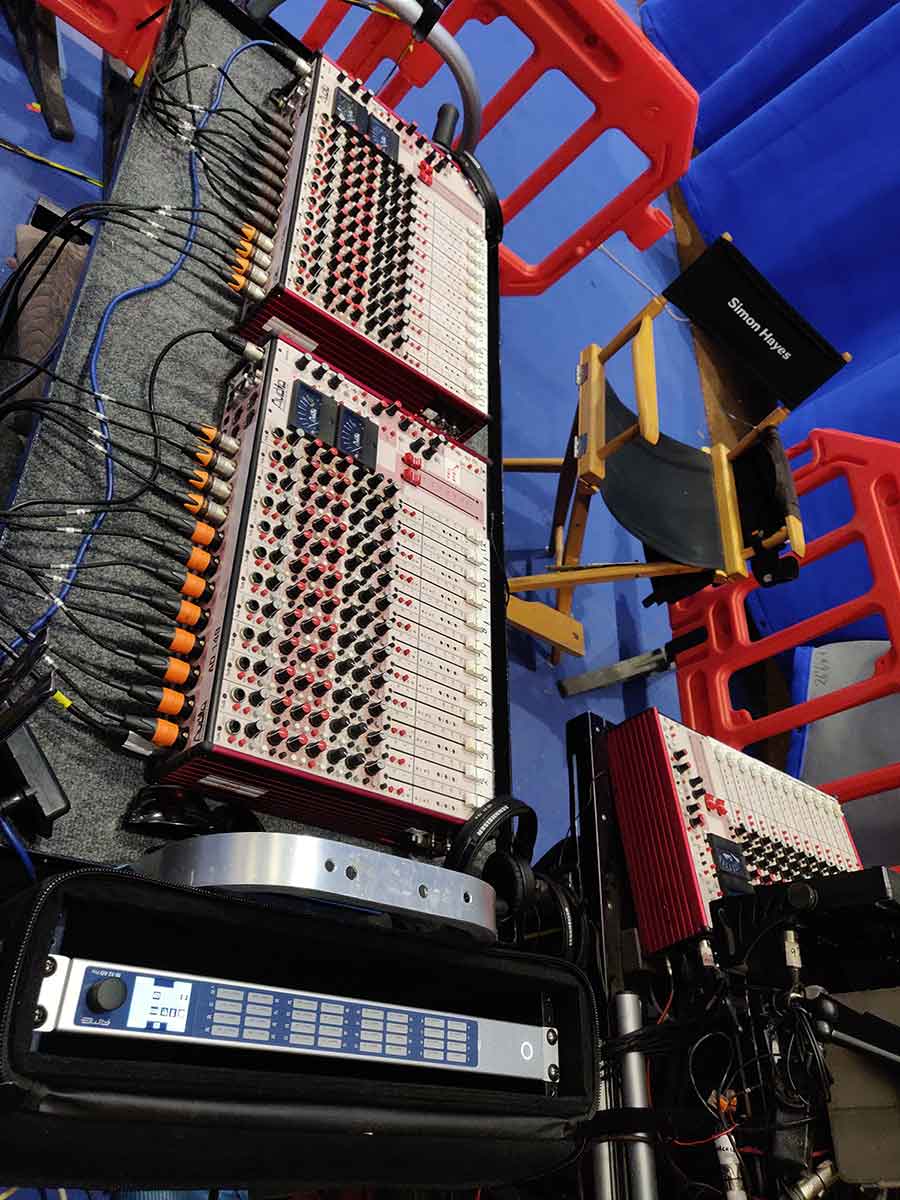 RME M-32 Pro Series
RME M-32 Pro Series
Then we come to RME’s M-32 Pro series, which are designed to be class-leading converters for high channel counts, and have been described as the closest you can get to RME’s ADI-2 range in a multi-channel device.
There are two separate units – one with 32 channels of A to D, and one with 32 channels of D to A. For studios and companies that have the budget, the M-32 Pros allow for extremely accurate recording and playback across a lot of channels – e.g. for working with a vintage analogue console, or for feeding a high-end surround sound speaker array in installations working with surround sound formats and ambisonics.
The M-32 Pro’s I/O is also slightly different in comparison with the Ferrofish A32pro, with dual MADI connectivity in two formats – coaxial and optical – alongside audio networking, only this time in the form of AVB (a topic we’ll be in a later video in this series).
 RME M-1610 Pro
RME M-1610 Pro
Finally we also have the RME M-1610 Pro, which is essentially a 1U version of the M-32 Pro but with both AD and DA combined into a single device.
Released in 2020, this converter offers the same high-end sound of the M-32 Pros in a single device, with 16 analogue inputs and 8 analogue outputs (plus the stereo headphone output, which can also be used as a dual-mono unbalanced output).
The I/O is also slightly more flexible, making it arguably a better option for smaller studios working with lower channel counts.
Alongside the DSub 25 connections you also have a pair of TRS connections for output 1 and 2 – a quick way of connecting to studio monitors for example – as well as 6 TRS inputs for direct connection with most equipment in the studio. This model also features the trusty ADAT outputs, with ADAT gear remaining popular in lots of recording studios to this day.
Just like the M-32 Pro, the M-1610 Pro also features AVB audio networking capabilities, allowing audio to be sent and received anywhere on an AVB network.
AD/DA Converters Summary
So that’s it for our look at AD/DA Converters. Hopefully you’ll now have a better idea of what these devices are for and where they can be found in the many sectors of professional audio.
If you found the video helpful, make sure you let us know by giving it a like, and subscribe to our channel to keep up with the rest of this series as it grows!





















