In part 4 of our Synthax Explains video series, we answer the question “What is ADAT?”
Modern professional recording and music production employs a number of different digital audio formats, which can be useful for simplifying the transfer of multiple tracks of audio between different devices in a studio or live recording setup.
One of the most common of these formats is ADAT (the shortened name for ADAT Lightpipe, or ADAT Optical Interface), a digital audio transfer protocol capable of carrying up to 8 channels of audio via a single cable.
Watch our video to find out why this 30-year old format remains popular to this very day, or read on for a deeper dive.
What is ADAT? Synthax Explains Video
See more videos at Synthax TV
What is the difference between Analogue and Digital Audio?
First up, a brief explanation of the difference between analogue and digital audio signals.

The Tierra Audio Canyon 16 summing mixer is an analogue-only device
Generally speaking, analogue audio covers anything in the studio that either makes or records sound.
So, microphones and electronic instruments such as keyboards, synthesizers and electric guitars, as well as devices that physically play back audio, such as guitar amps, speakers and headphones.
All of these devices use analogue signals – electrical signals that fluctuate in voltage, in parallel to the varying pressure of a sound wave – when either capturing or playing back sound.
In terms of listening to recorded material, this also includes analogue storage mediums, such as tape recorders and cassette tapes, and vinyl records.
Digital audio on the other hand, is simply information stored as ones and zeros, which can be understood by computers and other digital devices. For recorded sound and music, this includes digital files like mp3s, wavs and aiffs, as well as digital playback mediums like CDs, DVDs and Blu-Rays etc.
Digital audio is also extremely useful in the studio for transporting audio, allowing us to send multiple tracks down a single digital cable – unlike in an analogue system, where we need a separate cable for each instrument or microphone. Digital cabling is also immune to the kinds of interference that analogue cabling can suffer from, such as ground loops or electrical noise.
In order for us to record analogue sources to digital, we first need to convert the analogue signal to a digital one via something called an analogue to digital converter, a type of microchip or integrated circuit also known as an ‘A to D’.
Equally, for us to be able to hear these digital audio signals, the information has to be converted back into an analogue signal via a digital to analogue converter, or ‘D to A’.
You might have already guessed that AD/DA converters are found built into a wide range of devices – from your smartphone, laptop or iPad, to music production devices like digital mixing consoles and audio interfaces.
It’s worth noting however that in pro audio, the term ‘AD/DA converter’ is also often used in reference to a specific piece of equipment – a standalone device like one of Ferrofish’s multi-channel converters, which are used to expand the number of analogue channels available in a recording setup, and which we’ve covered in one of our previous Synthax Explains videos.
Once these analogue signals are converted into digital ones, how the information is treated – the way in which it’s encoded, structured and decoded – is governed by a set of rules commonly known as a format, the first of which we’ll be talking about today called ADAT.
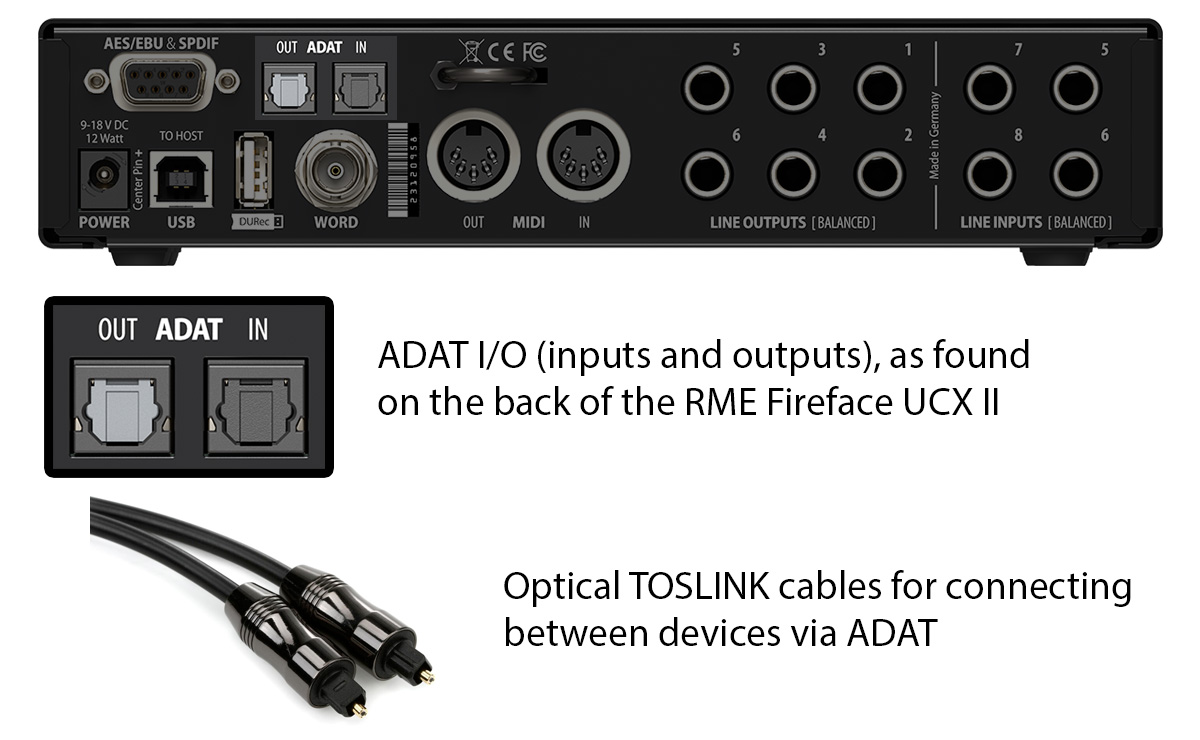 What is ADAT?
What is ADAT?
ADAT is a digital audio format that can carry up to eight channels of audio over a single cable, and is commonly used for transporting audio between two devices in the studio.
ADAT can be found on many modern devices such as audio interfaces, converters, microphone preamps, mixing consoles and even some FX units.
Up to 8 individual channels of audio can be transferred between devices via a single optical cable (at 24Bit / 44.1 kHz or 48 kHz sample rates).
Connection between each device is made via optical TOSLINK cables – small digital cables with a square connector on each end. On pro audio devices, ADAT is often found in pairs – one connection for inputs, and one for outputs.

The Ferrofish Pulse 8 AE is an easy to way to add 8 x inputs and 8 x outputs to an audio interface.
What is TOSLINK?
Short for Toshiba Link, TOSLINK cables are a type of fibre optic cable originally designed by Toshiba.
These cables are cheap and very easy to use, with a small square connector at both ends that plugs into the ADAT port. (You’ll also be able to see light visibly emitting from the end of the cable when one end is connected).
They’re the same cables used for the digital audio connections found on a host of consumer products like TVs, media players, games consoles and Blu-Ray players, although these devices tend to use a slightly different 2-channel format called SPDIF, which we’ll talk about more further down.
ADAT maximum Cable Length
The original ADAT spec allowed a maximum cable length for optical cables up to around 5m / 16 feet, although the actual achievable length can vary depending on the quality of the cable.
Cheaper cables are more susceptible to signal degradation, whilst higher quality cabling tends to remain effective for much longer distances (some users have reported success up to around 15m).
If you do want to extend your ADAT cable length, a safer bet is to use an ADAT Extender – a device designed to increase the reach of the ADAT signal, such as the Appsys ProAudio ADS-8, or the Appsys ProAudio ADX-8 (which allows you to run ADAT up to 100m over standard Cat5 (ethernet) cabling).
A brief history of ADAT
Nowadays, ADAT is cheap, easy to use, and found on a wide range of gear. But when it first arrived on the recording scene, ADAT was near-revolutionary.
In 1991, Alesis announced an 8-track digital audio recorder called the Alesis Digital Audio Tape.
Whereas previously digital recording was reserved only for large professional recording studios, when ADAT machines first appeared, they offered digital recording at a price-point that whilst not necessarily ‘cheap’ (the original retailed for $3,995), made digital multi-track recording available to independent musicians and smaller studios for the first time.

The Alesis ADAT XT, the successor to the original Alesis ADAT machine.
Up to eight tracks of audio could be recorded simultaneously directly to S-VHS or Super-VHS tapes, and multiple units could also be synced together to provide even more channels.
Although ADAT recorders are definitely a thing of the past, their legacy has been long-reaching, with the ADAT format adopted by many pro audio equipment manufacturers as a way of sending audio between all kinds of different device, and these days the term ‘ADAT’ is usually used to refer to the transfer format, rather than the original ADAT recorders themselves.
 Why is ADAT still useful?
Why is ADAT still useful?
So why is ADAT still so widely used, even after over 30 years on the scene? Simply put, it remains a simple and inexpensive way of connecting multiple audio devices together in the studio.
For example, you may already have an audio interface that allows you to record directly via its analogue connections, such as built-in microphone preamps and line-level I/O.
But what if you want to record more microphones than your interface can handle? If your interface has ADAT I/O, you can easily expand the number of microphone inputs by connecting an external microphone preamp to your interface (via ADAT). This will allow you to record another 8 microphones at the same time directly into your DAW, and with each microphone recorded to its own track for mixing and processing.
So if you’re a home studio user or have a smaller project studio, you can use two ADAT lightpipe cables to easily unlock an extra eight channels in both directions, a great option for connecting more microphones, instruments and other hardware in your studio.
ADAT can also be used for recording at higher sample rates, such as 96 and 192 kHz, using a technology called Sample Multiplexing, or ‘S/MUX’.
Be aware however that doubling the sample rate requires twice the bandwidth, so each time you increase the sample rate, you halve the number of channels available for recording. In other words, recording or playing back at 96 kHz allows you to transfer up to 4 channels each way over ADAT, whereas 192 kHz gives you 2 channels in each direction.
Where is ADAT found?
As mentioned previously, ADAT is still found today on all sort of devices in the studio including digital mixing desks, audio interfaces, microphone preamps, AD/DA Converters, and even some FX units.
From our brands here at Synthax, both RME and Ferrofish devices continue to feature ADAT I/O for digital connectivity.
 RME Audio Interfaces
RME Audio Interfaces
The convenience and flexibility of the ADAT format even led RME to design the Digiface USB, a pocket-sized ADAT-only interface. Using only 4 pairs of ADAT I/O, the Digiface USB can transport a total of 32 channels of digital audio both to and from a computer (via USB), making it a fantastic option for adding external mic pres and converters from different manufacturers.
RME’s larger format audio interfaces also feature ADAT as part of their digital connectivity offering. Interfaces like the Fireface 802, UFX II and UFX III feature two sets of ADAT I/O, making it possible to add 16 extra channels of audio from just four extra cables.
In fact, a wide range of RME interfaces feature ADAT connectivity, making it easy to add extra channels to any recording or production setup.
The portable RME Babyface Pro FS is also equipped with ADAT I/O, meaning that whilst the interface remains a fantastic mobile recording device for recording with one or two microphones or instruments, it can also be easily expanded via ADAT, with a microphone preamp like RME’s Octamic XTC or 12Mic, or an AD/DA Converter like the Ferrofish Pulse 16.
Ferrofish Pulse 16 & A32pro
Speaking of the Ferrofish Pulse 16, this 1U AD/DA Converter offers users an additional 16 analogue inputs and 16 analogue outputs from two pairs of ADAT I/O, and is a fantastic option for producers, musicians and composers looking for a way of getting hardware instruments or outboard gear into their DAW.
It’s also an ideal device for bringing a small analogue mixing desk into the digital realm. By connecting the analogue outputs of a mixer to the analogue inputs of the Ferrofish, each channel can be passed from the Ferrofish via ADAT to an audio interface for recording to a DAW.
The analogue outputs can even be used for connecting multiple pairs of speakers, for mixing in 5.1 surround sound and Dolby Atmos.
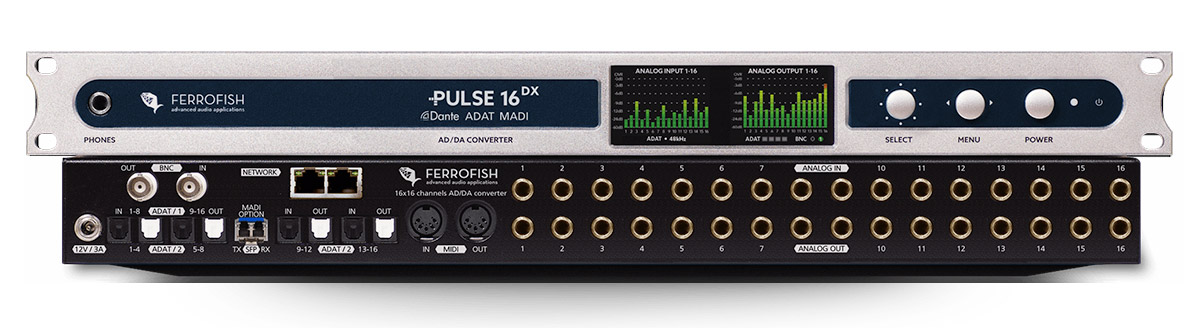
The Pulse 16 comes in three different varieties- the Pulse 16, which comes simply with ADAT I/O; the Pulse 16 MX which adds another digital audio format called MADI; and finally the Pulse 16 DX, which adds an audio networking format called Dante.
All of the Pulse 16 Models are also available with DC-coupled outputs, which are ideal for sending control voltages to modular synthesizers.
Finally, Ferrofish also produce 32-channel converters called the A32pro and A32pro Dante. Both of these models also feature ADAT, although to make full use of the 32 analogue inputs and 32 outputs, you’ll need an interface or sound card with support for MADI or Dante.
 RME 12Mic (12-Channel Microphone Preamp)
RME 12Mic (12-Channel Microphone Preamp)
If you’re looking to record more microphones simultaneously, a preamp like the RME 12Mic can be connected via ADAT too.
This next-generation 12-channel preamp also features MADI connectivity and comes in two versions, one with AVB audio networking and one featuring Audinate’s Dante protocol (the RME 12Mic-D).
 RME ADI-2 DAC/Pro FS R (2-Channel AD and DA converters)
RME ADI-2 DAC/Pro FS R (2-Channel AD and DA converters)
As mentioned previously, the TOSLINK connector was originally designed by Toshiba for home audio and Hi-fi usage, though the connector is also capable of carrying the two-channel consumer format SPDIF, which we’ll come to in just a moment.
RME AD/DA’s like the ADI-2 Series DAC and Pro FS R have the ability to process both ADAT and SPDIF, meaning you can use a TOSLINK cable to connect with an audio interface for mastering-quality monitoring.
What is SPDIF?
Many of RME’s devices feature ADAT in conjunction with another digital format, called ‘S/PDIF’.
SPDIF stands for Sony Philips Digital Interface, and was designed by those two companies as a way of interfacing their home digital equipment. It’s essentially a consumer version of another digital format used in pro audio and broadcast circles called AES-3, or AES/EBU.
Whilst ADAT was designed as an 8-channel professional format, SPDIF was intended as a stereo consumer format, and is therefore limited to just two channels. This is irrespective of sample rate however*, meaning SPDIF can still send 2 channels of uncompressed PCM audio at 96 or 192 kHz.
* In theory at least – check your device’s manual for what sample rates it supports. RME devices all support up to 192 kHz over SPDIF.
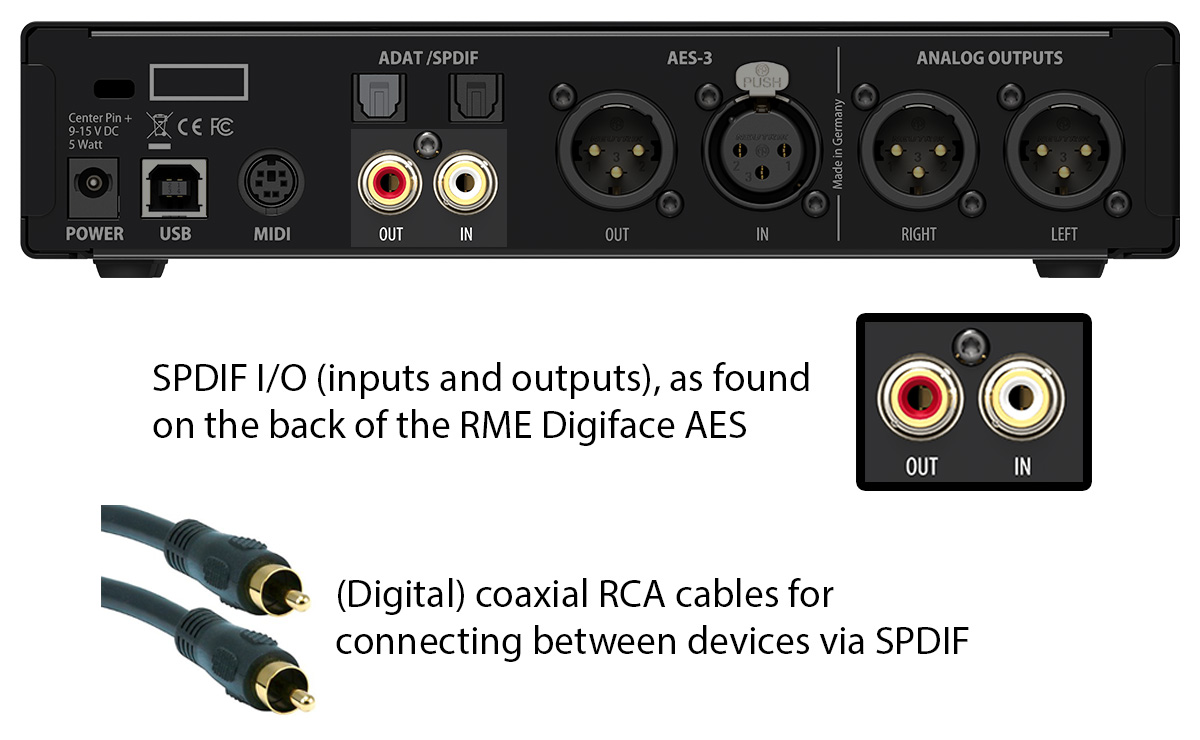 You’ll also find SPDIF in home cinema setups, as it can also be used for sending 6 channels of compressed audio for 5.1 surround sound. Note however that whilst an audio interface may be able to pass this AC3 or DTS-encoded signal, you’ll probably still need a separate decoder to use it for 5.1, as pro audio devices are generally designed to use SPDIF for uncompressed stereo signals.
You’ll also find SPDIF in home cinema setups, as it can also be used for sending 6 channels of compressed audio for 5.1 surround sound. Note however that whilst an audio interface may be able to pass this AC3 or DTS-encoded signal, you’ll probably still need a separate decoder to use it for 5.1, as pro audio devices are generally designed to use SPDIF for uncompressed stereo signals.
Unlike ADAT which is only available via optical TOSLINK cables, SPDIF comes in the form of both optical and coaxial connections. These connectors will be pretty recognisable if you’ve ever connected any home audio equipment, using the same red and white connectors as analogue RCA connections, which are commonly found on things like amplifiers, DJ mixers and some studio monitors for connecting analogue sources like turntables, and the line-level ouputs of CD players.
Although coaxial SPDIF uses the same connector type (RCA) as analogue connections like phono and line, don’t forget that SPDIF is a digital format, and therefore requires a digital RCA cable, and the two are not compatible*. Phono and line-level connections require analogue cables, whereas SPDIF requires digital cables, so it’s just the connector that’s the same.
*Technically you may find analogue and digital RCA cables can work interchangeably, and you may find you can get away with it on shorter cable runs. It’s usually best avoided though – better to stick with cables designed for their actual purpose!
Whilst SPDIF isn’t as common in pro audio hardware, RME interfaces like the Fireface UCX II and Digiface AES can accept both ADAT and SPDIF signals, with both devices featuring connections for ADAT/SPDIF optical and ADAT/SPDIF coaxial.
It’s also worth noting that whilst the ADAT and SPDIF formats aren’t universally compatible across all devices, all RME interfaces can accept SPDIF on their optical connections (another neat little trick from RME), giving you more flexibility in the number of devices you can connect to your interface.
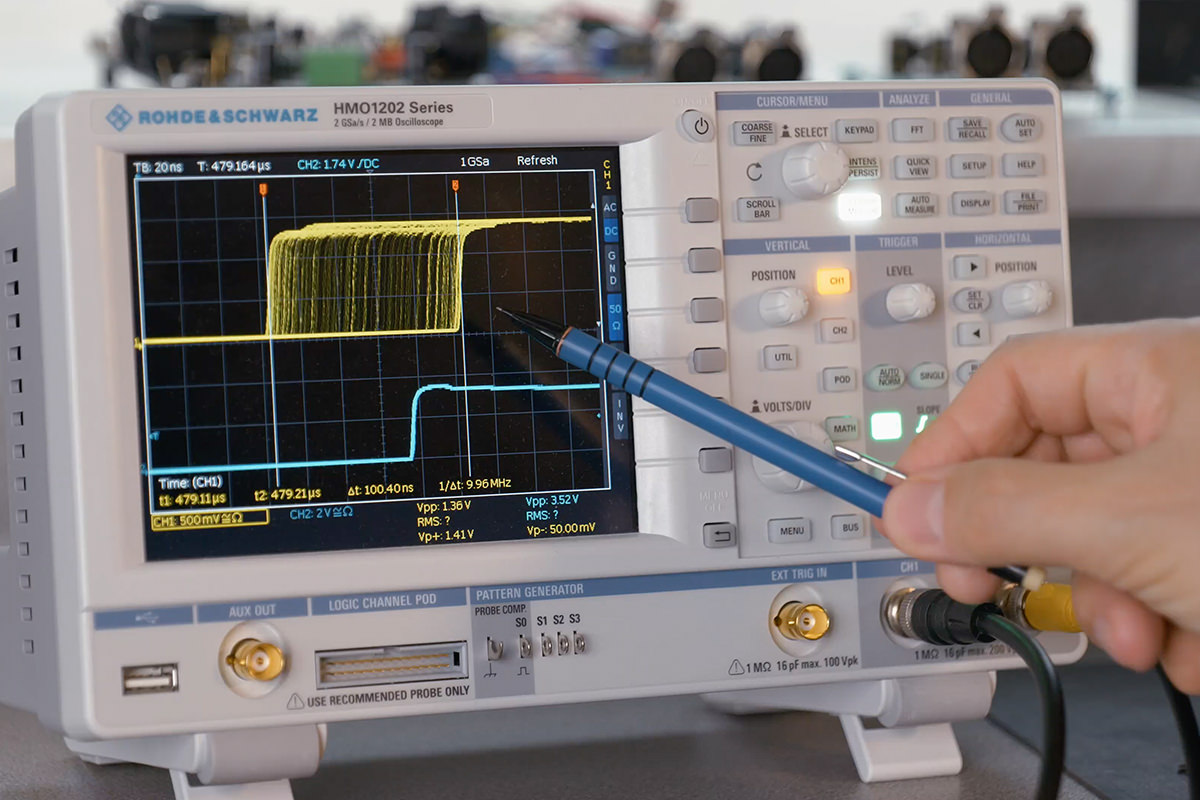 WordClock (Digital Clocking / ‘Sync’)
WordClock (Digital Clocking / ‘Sync’)
Whilst expanding a recording setup with ADAT is as simple as connecting a couple of lightpipe cables, it’s worth noting that working in the digital realm requires another step to make the two devices work seamlessly, known as “Wordclock”.
You may have comes across terms like “Sync” or “Digital Clocking” in sound engineering and audio production, and this something we’ll be explaining further in a future episode of Synthax Explains.
But for now, it’s enough to know that every digital audio device has an internal clock that controls the timing of its audio, and when working with two or more devices you’ll need to synchronise them with one another. This protects against potential signal degradation, and ensures sure everything remains sample-accurate.
WordClock can usually be carried down the same digital cable you use for the audio (e.g. a TOSLINK or coax cable), although many pro devices also have dedicated WordClock I/O connections as well, which allow you to transmit WordClock via BNC cables. Many older or legacy devices were designed with BNC connections for their WordClock, and even some modern manufacturers (particularly in broadcast) still prefer this method for syncing between devices, so having a dedicated WordClock I/O simply provides better support for a wider range of products.
Most devices in the studio will allow you to both input and output a WordClock signal, and you’ll need to choose one device to be the Clock Master, then set the others as Slaves.
It’s worth noting that different devices may have different clocking capabilities however, so check your manual for anything you’re unsure about – RME’s latest generation of interfaces for example feature very accurate master clocking called SteadyClock FS.
ADAT Summary
So that’s it for our look at ADAT. Hopefully we’ve answered your questions about what those little square connectors are for on the side of your audio interface.
If you found this article or video helpful, make sure you let us know by commenting or giving the video a like on YouTube, and subscribe to our channel to keep up with the rest of this series as it grows!
You can also check out the other episodes in this series via the Synthax Explains Playlist on YouTube.
See the full range of RME Audio devices
See the full range of Ferrofish AD/DA Converters





















