In Part 2 of our video series, we look at how the RME ARC USB can be used for quickly switching between saved mixer states.
The ARC USB is RME’s desktop controller for TotalMix FX, the powerful routing and mixing control software included free with all RME audio interfaces and soundcards.
Compatible with all RME interfaces and soundcards that include TotalMix as a feature, the ARC USB helps to simplify and streamline workflows in the studio, and makes for a powerful addition to any RME-based recording and playback setup.
In this second video from our ARC USB tutorial series, we take a quick look at the snapshot shortcut keys, which are used for switching between and recalling saved mixer setups, including settings such as channel levels and routing, EQ settings, FX sends and Loopback.
(Note: This video is part of a series. To watch all of our RME ARC tutorials, see the full playlist on YouTube.)
RME ARC USB – Simplifying Your Workflow: TotalMix FX Snapshots
See more videos at Synthax TV
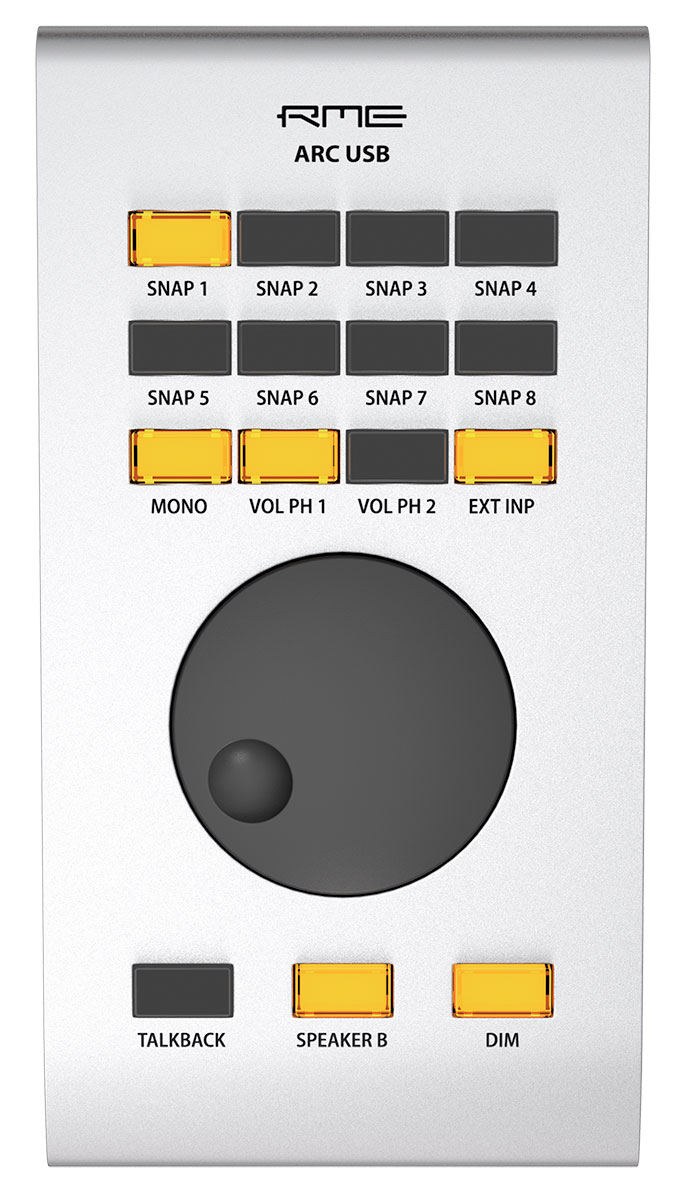 Monitor Control with the RME ARC USB
Monitor Control with the RME ARC USB
Available as an optional extra, the ARC USB is compatible with all recent RME audio interfaces and soundcards. This includes devices dating all the way back to 2001!
Both the flagship RME Fireface UFX+ and Fireface UFX II interfaces feature dedicated USB connections for the ARC USB (found on the back panel), allowing for extensive control over both interfaces in standalone mode – a topic we’ll be covering in more detail at a later date.
Providing quick access to all of the most used functions in TotalMix FX, with the ARC USB you can control mixer functions including;
- Volume levels (main and monitor mixes)
- Mic/Instrument gains
- Switch between speakers A/B
- Switch between Mono and Stereo
- Solo, Mute or switch all of all of your inputs On/Off simultaneously
- Toggle FX bypassing (EQ, Dynamics, Reverb & Delay)
- Load Preset Mixer states
- And more!
 Standalone Operation – RME Fireface UFX+ & Fireface UFX II
Standalone Operation – RME Fireface UFX+ & Fireface UFX II
The ARC USB can connect directly to the Fireface UFX II and Fireface UFX+, via dedicated USB ports found on the back of each device.
Alternatively, the ARC USB can connect directly to a Mac or PC via a standard USB port, allowing for control over any other RME audio interface or soundcard.
See the full range of RME Audio Interfaces
See the full range of RME Audio Soundcards
Find out more about the RME ARC USB
![]() If you’d like to know more about any of RME’s audio interfaces, soundcards, AD/DA Converters or microphone preamps, give us a call on 01727 821 870 to speak to one of our team or to arrange a demo.
If you’d like to know more about any of RME’s audio interfaces, soundcards, AD/DA Converters or microphone preamps, give us a call on 01727 821 870 to speak to one of our team or to arrange a demo.
You can also contact us here.





















