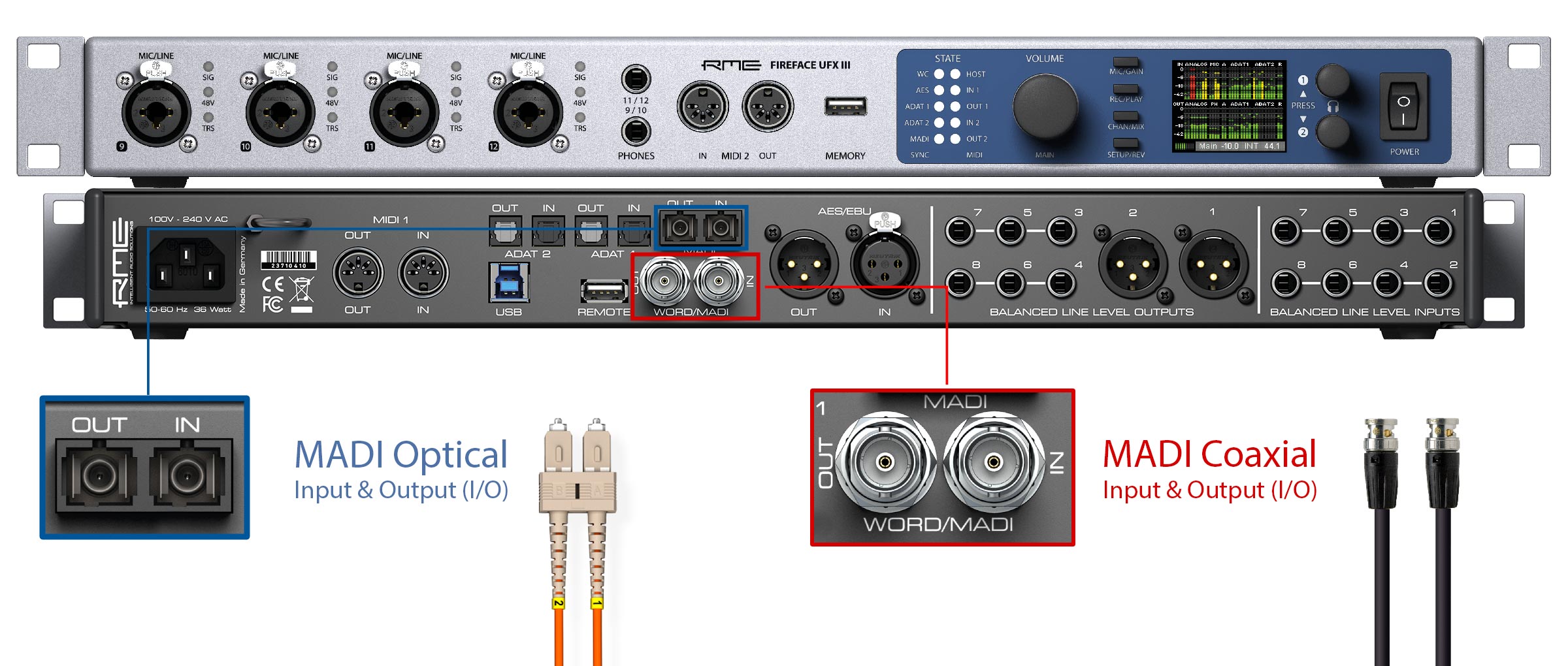An introduction to MADI (Multichannel Audio Digital Interface)
Welcome to our MADI Protocol FAQ section! Whether you’re a seasoned sound engineer or just starting out, this guide will help you understand everything you need to know about the MADI digital audio format.
MADI is a powerful multi-channel digital audio transmission standard widely used in live sound, broadcast, and studio environments for sending multiple channels of audio between devices like audio interfaces, mixing consoles, stage boxes, AD/DA converters and microphone preamps.
Note: If you’d like help connecting MADI devices together, see our second video below.
What is MADI? | Synthax Explains Video
See more videos at Synthax TV
The RME Fireface UFX III audio interface features both MADI optical and MADI coaxial connections, for expanding the number of audio channels with additional mic pres and converters, or for connecting with mixing consoles.
MADI (AES10) FAQ
Frequently Asked Questions
General
What is MADI?
MADI (Multichannel Audio Digital Interface) is a ‘point-to-point’ digital audio format developed by the Audio Engineering Society (AES). Also known as AES10, MADI allows for multiple channels of digital audio to be transmitted over long distances – typically either coaxial or fiber-optic – via a single cable.
MADI supports up to 64 channels of uncompressed audio at a standard sample rate (44.1 or 48 kHz), and can transmit over long distances without any significant degradation of quality, and at very low latency. Note that older devices may only support 56 channels, as this was the original specification prior to a revision in 2003 (AES10-2003).
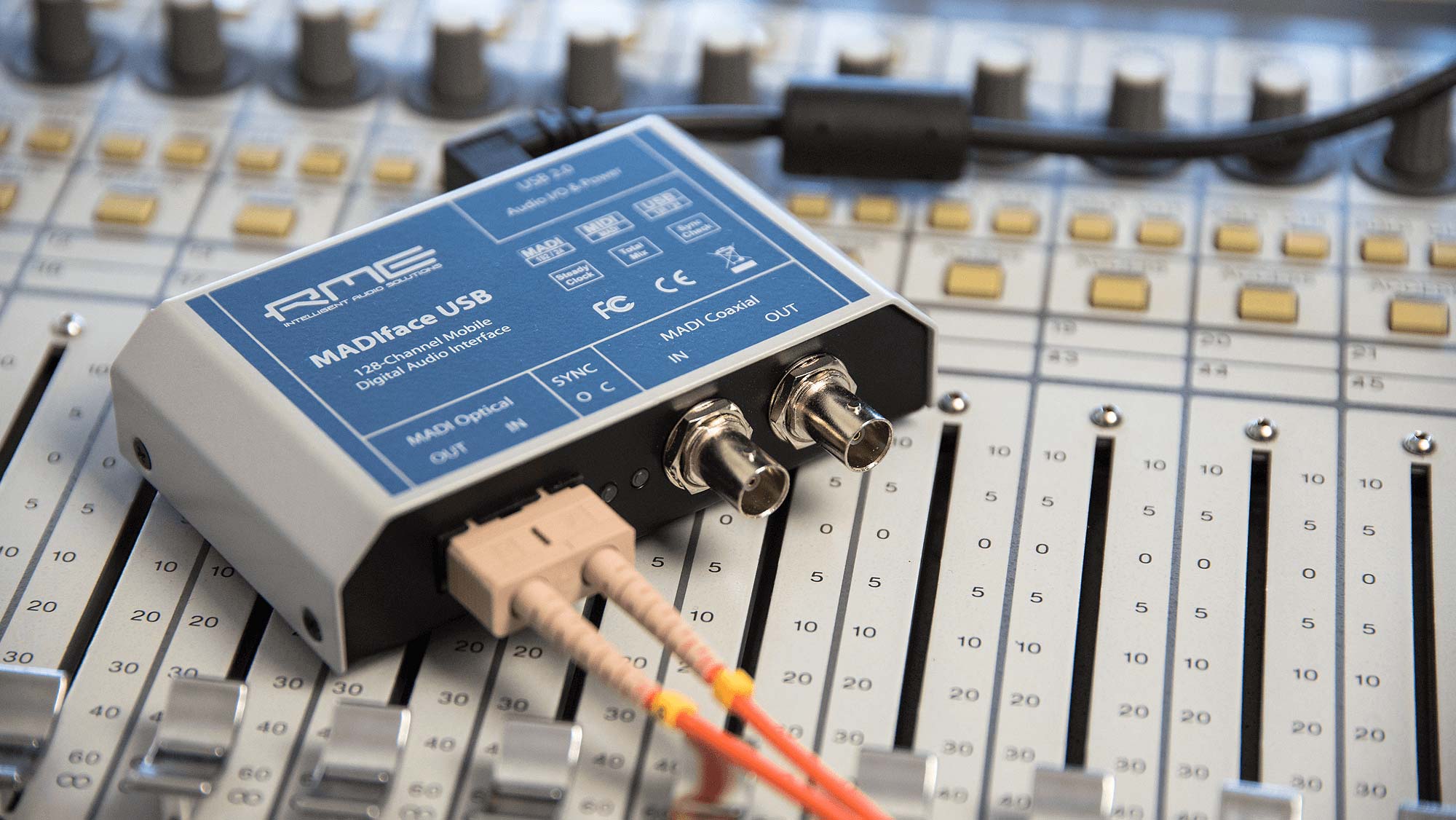
RME MADIface USB: 64 channels I/O of pristine audio on a single MADI cable
Why is MADI useful?
MADI is useful because it allows audio engineers to transmit a large number of audio channels in a simple and cost-effective way, significantly reducing the complexity and physical weight of cabling in professional audio environments.
This makes it ideal for applications like live sound, broadcasting, and recording studios. It’s particularly beneficial for environments requiring high channel counts over long distances, such as between rooms in a studio; a stage and front-of-house console in a venue; or from FOH to an outside broadcast truck.
Is MADI an audio networking or AoIP format?
Whilst MADI may sometimes be listed as an AoIP format, technically this isn’t the case. It’s similar to other ‘point-to-point’ digital audio formats such as ADAT, SPDIF and AES-3.
MADI signals are unidirectional – you send audio from the output of one device to the input of another, and vice versa. This is different to AoIP formats (like Dante and Milan/AVB), which can simultaneously send and receive signals over a single ethernet connection, and from multiple sources.
Whilst AoIP formats offer greater flexibility, this comes at the cost of increased complexity: MADI systems are much simpler to manage, and perfect for situations that simply require audio to be transmitted from one place to another, and without the need for additional hardware like network switches.
Why not use analogue cabling?
MADI has several advantages over traditional analogue cabling. In comparison with MADI, analogue cabling:
• Requires a separate wire for each channel, making high-channel counts cumbersome, heavy, expensive, and difficult to trouble-shoot if one or more cables develop a fault.
• Requires large, heavy cable bundles that are difficult to transport and manage, especially for live events.
• Is prone to signal loss, noise, and interference, especially over long distances, requiring complex shielding.
• Requires duplicating physical cables for redundancy, which is impractical and expensive.
MADI is different using only a thin cable to transmit up to 64 audio channels and over a distance of up to 2000 meters!
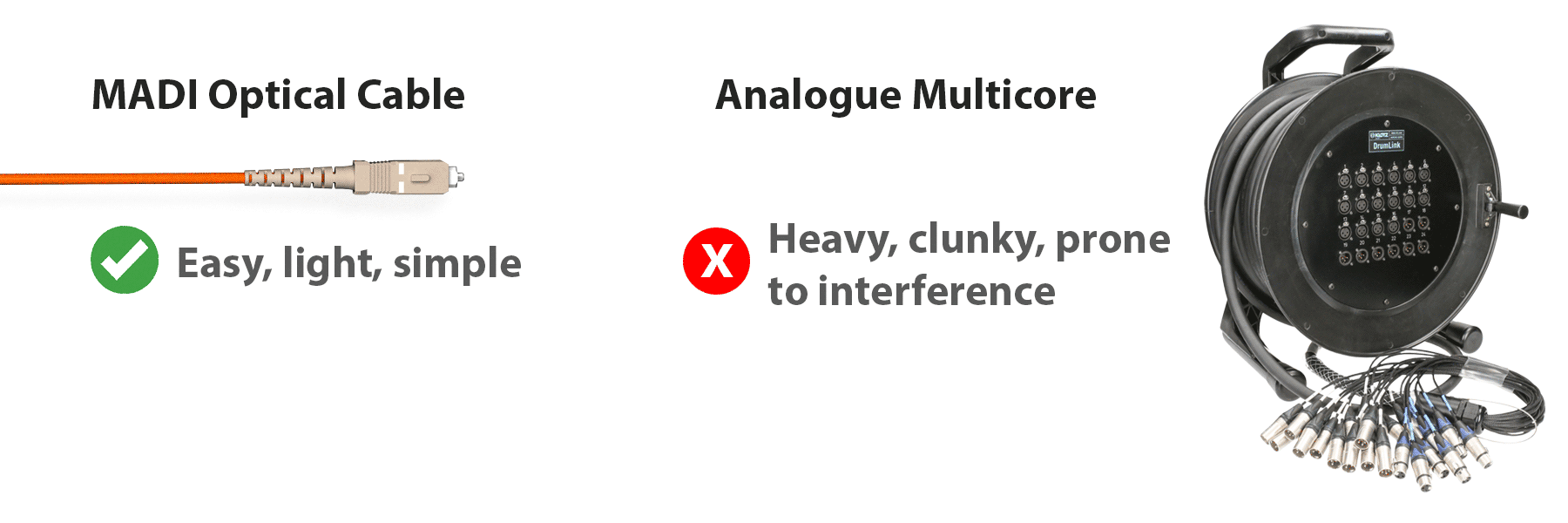
What distances can MADI be transmitted over?
MADI can generally be transmitted over distances of up to 100 meters (328 feet) using coaxial cables, and up to 2 km (1.24 miles) or using optical fibre. Fiber-optic transmission is preferred for very long distances and for avoiding electrical interference.
Where are MADI devices used?
MADI devices are commonly used in live sound production, recording studios, broadcast facilities, and post-production houses. MADI connections can be found on Audio Interfaces, Mixing Consoles, AD/DA converters, Microphone Preamps, and other professional audio devices that require high-channel, high-quality audio transport over long distances.
Connecting MADI Devices | Synthax Explains Video
See more videos at Synthax TV
Connections & Cables
What are the connection types?
MADI typically uses either BNC connections (with coaxial cabling) or optical connections.
Some devices will offer both connection types for wider compatibility with other MADI products.
| Type | Connector | |
|---|---|---|
 |
Coaxial MADI | BNC (Bayonet Neill–Concelman) |
 |
Optical MADI | SC (Standard or ‘Square’ Connector) |
 |
Optical MADI | LC (Lucent or ‘Little’ Connector) |
What are the cable types?
MADI typically uses either coaxial cables with BNC connectors, or optical fiber cables that use LC or SQ connections (see table below).
Coaxial MADI connections are limited to shorter distances (up to 100 meters), while optical fiber connections allow much longer transmission distances (up to 2 kilometers or more). Fiber-optic connections can be either multimode or singlemode, depending on the distance requirements.
Optical cables also come as ‘Simplex’ (individual cables) or ‘Duplex’ (pairs of cables). Duplex cables can usually be split into two Simplex cables by removing the adapter.
| Type | |
|---|---|
 |
Coaxial with BNC connector (Bayonet Neill-Concelman) |
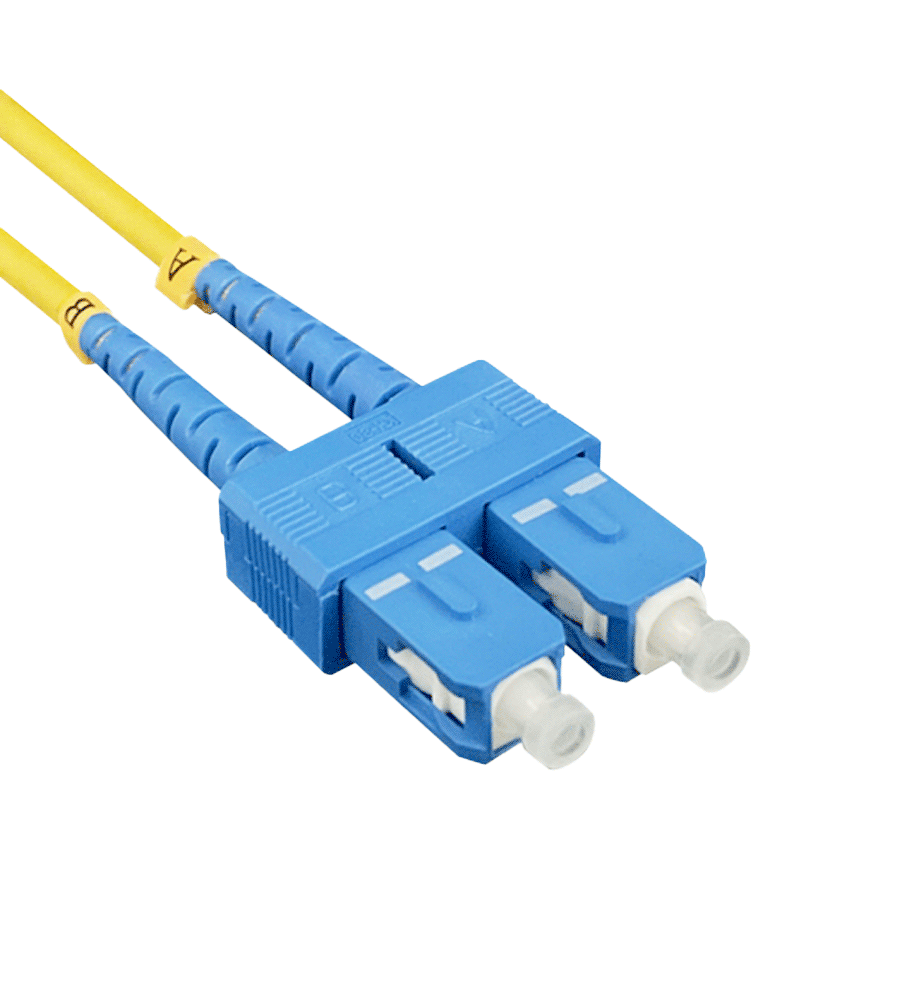 |
Optical fibre with SC connector (Standard or ‘Square’ Connector) |
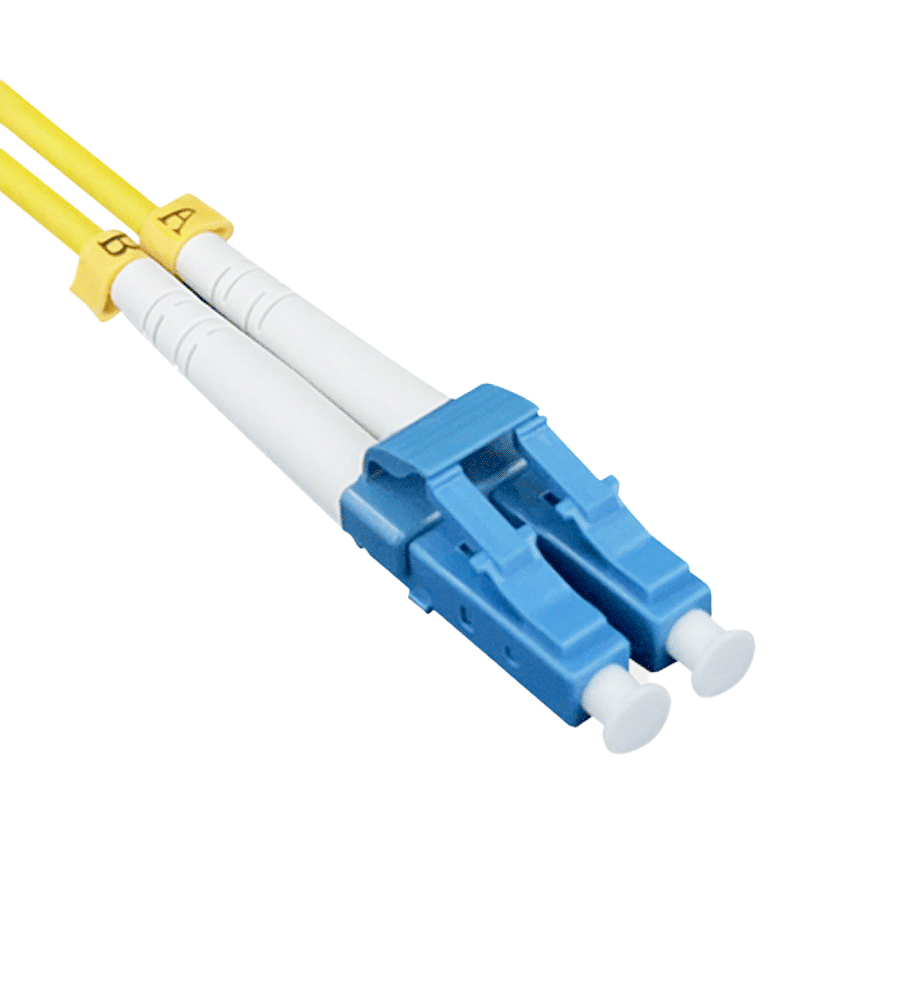 |
Optical fibre with LC connector (Lucent or ‘Little’ Connector) |
 |
LC to SC cable (for connecting LC to SC and vice versa) |
 |
MADI Coupler (for extending cable length by joining two cables together) |
What are SFPs?
Some manufacturers use SFPs (Small Form-factor Pluggables) for their MADI connections, which are modular transceivers.
SFPs allow easy switching between different types of connections, like singlemode or multimode fibre, by simply replacing the transceiver module. A key advantage of SFPs is their hot-swappable nature, meaning they can be replaced or upgraded without powering down the device, saving time and repair costs.
| Type of SFP | Connector Type | Notes | |
|---|---|---|---|
 |
Optical | LC Connector | Input & Output (I/O). Uses LC cables. |
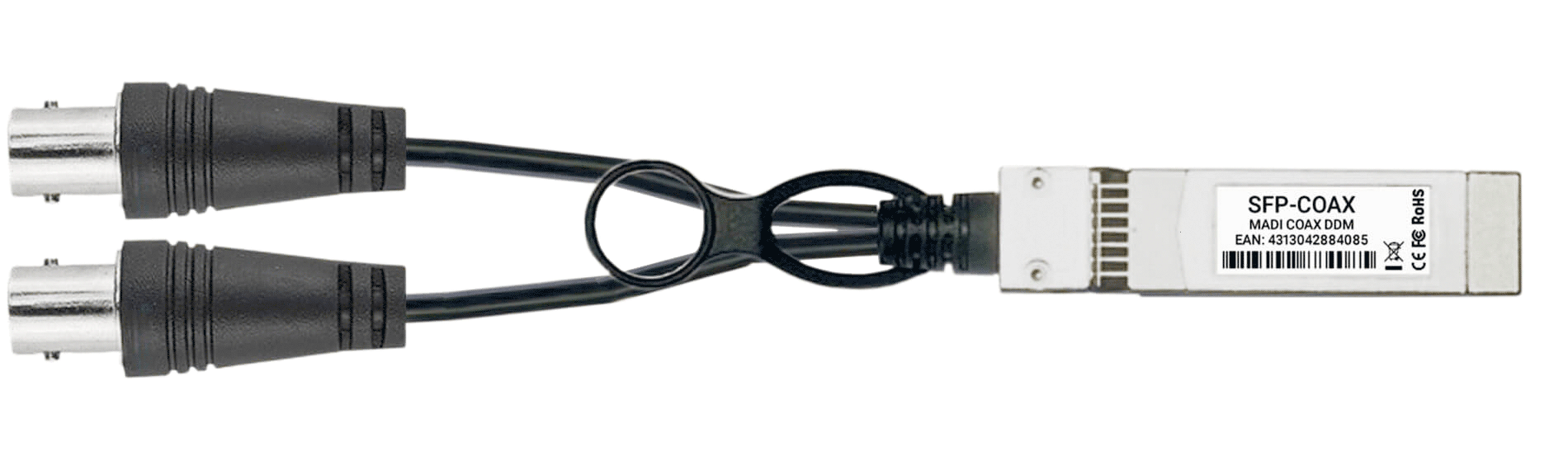 |
Coaxial | BNC Connector | Input & Output (I/O). Uses BNC cables. |
 |
Coaxial | Mini-BNC Connector | Input & Output (I/O). Uses Mini-BNC to BNC cables. |
Technical
What is word clock / sync?
MADI devices can be daisy-chained to make the most of the full 64 channels: multiple devices can be connected in series, combining channels from each consecutive device, into a single MADI stream.
Clocking refers to the synchronization of digital audio devices, ensuring all devices record and play back audio at precisely the same time. In a MADI system, all connected devices must share the same timing reference to ensure proper communication without glitches, dropouts, or clicks. The clock signal dictates the timing for the audio samples, ensuring that data is accurately transmitted and received.
Most devices can either be set to their own clock (internal), or clocked to another device by dedicated WordClock I/O connections (usually via BNC connections and using coaxial cabling), or simply via the MADI stream itself. An additional word clock signal is therefore not required with MADI devices, although some engineers may still prefer to clock everything to a dedicated master clock device.
Note that some devices allow you to use the MADI coaxial output as a WordClock I/O instead (e.g. RME Fireface UFX III), although usually this will be one or the other (i.e. MADI with embedded clock or WordClock, but not both at the same time).
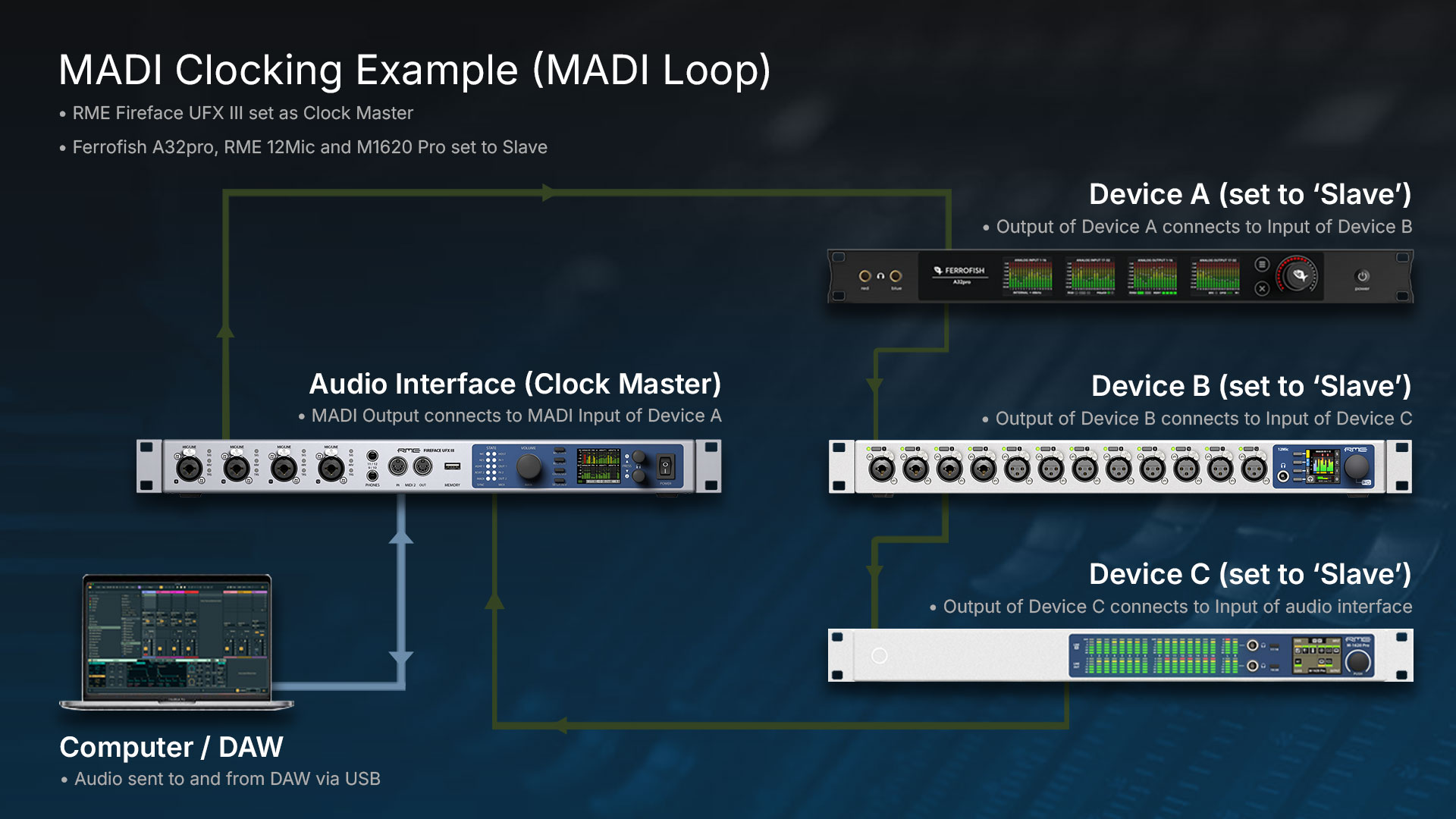
How do I set up word clock / sync?
Clocking in a MADI system simply requires one device to be chosen as the Clock ‘Master’ (i.e. set to ‘internal’), and the others set to ‘Slave’ (i.e. set to external, such as ‘MADI coax’ or ‘MADI optical’, depending on which cable type you are using).
Each device also needs to be set to the same sample rate – this may occur automatically once a clock signal has succesfully been established.
With one device set to master and the others to slave, all of the devices in the system will be sample accurate and perfectly in sync with one another.
Setting a clock to internal or external is usually achieved from the front panel, or via a device’s software controller. The process will be slightly different for each device, so be sure to check the user manual for each device.
What about sample rates?
MADI typically supports standard sample rates, such as 44.1 kHz, 48 kHz, 96 kHz and 192 kHz. It is important to note however that when working at higher sample rates, the number of available audio channels is reduced to half: from 64 to 32 when operating at 96 kHz (or to 16 channels at 192 kHz).
| Sample Rate | Number of Channels |
|---|---|
| 44.1 kHz / 48 kHz | 56 channels or 64 channels |
| 88.1 kHz / 96 kHz | 28 channels or 32 channels |
| 176.4 kHz / 192 kHz | 14 channels or 16 channels |

Create a daisy chain & send audio channels, remote control and clock information over MADI
Does MADI introduce latency?
MADI itself introduces a negligible amount of latency compared to other system factors, making it highly suitable for professional applications requiring low-latency audio transmission:
- MADI uses serialized transmission to send audio data, where all channels are multiplexed into a single data stream.
- The latency introduced by this serialization process is extremely low, in the range of a few microseconds (µs). As latency is generally measured in milliseconds (ms), we can see that the latency introduced by MADI is insignificant.
- The propagation delay in the cable is also negligible (approximately 5 microseconds per kilometer for optical cables).
What is 96k frame / double-frame mode?
Some devices will have a setting called 96k frame or double-frame mode, which refers to MADI’s operation at 96 kHz, which doubles the sample rate compared to the typical 48 kHz. However, to maintain audio quality at higher sample rates, MADI reduces the number of available audio channels from 64 to 32 when operating at 96 kHz (or to 16 channels at 192 kHz). This reduction happens because higher sample rates require more bandwidth per audio channel, so fewer channels can be transmitted over the same connection.
What about 192 kHz operation?
192 kHz is also possible, although this uses SMUX4 instead, as 192 kHz was never part of the original MADI specifiation. 96K frame is part of the original MADI spec however, therefore it is already found on many devices (and favoured for 96k operation).
As 192 operation was not part of the original spec, the S/MUX technique tends to be used instead.
What is the difference between multimode and singlemode?
Multimode fiber is typically used for shorter distances (up to 500 meters) and has a larger core size that allows multiple modes of light to propagate, which can cause signal degradation over longer distances.
Singlemode fiber, on the other hand, has a much smaller core, which allows a single mode of light to travel, making it ideal for long-distance transmissions, sometimes up to several kilometers without loss of signal quality.

RME Micstasy – 8-Channel high-end mic/line preamp and AD-converter with I64 MADI Card
Remote Control
Can I remote control MADI devices?
Yes, MADI devices can often be controlled remotely, either using proprietary control systems or what is called ‘MIDI over MADI’ (see below).
RME and Ferrofish MADI devices offer software controllers for their devices, allowing MADI devices to be controlled at a distance via MIDI / MIDI over MADI, such as the gains and phantom power (48v) on an RME 12Mic preamp, or adjusting the routing on a Ferrofish A32pro.
This is particularly useful when a devices are located some distance from one another – for example a microphone preamp stored in a live room, or a stage box located some distance from the live engineer mixing front of house.
What is MIDI over MADI?
MIDI over MADI allows MIDI (Musical Instrument Digital Interface) data to be transmitted along with the audio signals via a MADI connection. This is especially useful in scenarios where control data for musical instruments, automation systems, or lighting needs to be sent along with audio, reducing the need for separate MIDI cables and simplifying setups in live sound, broadcast, and studio environments.
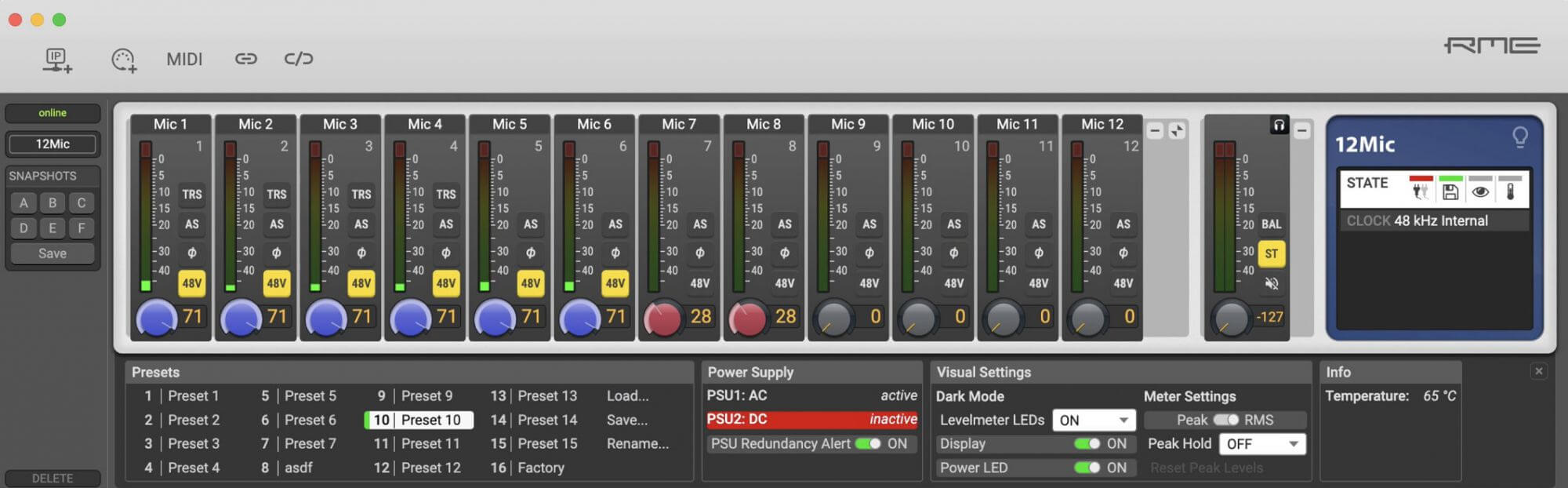
The RME Connector app allows RME microphone preamps to be controlled remotely via MADI
Using multiple devices
What is daisy-chaining / What is a MADI loop?
Daisy-chaining in MADI systems refers to connecting multiple devices in sequence, where the MADI signal is passed from one device to the next in the chain.
A MADI loop is created when the signal is sent back to the original device, allowing for redundancy or monitoring purposes. Daisy-chaining allows for flexible routing of audio between devices without requiring a central hub or matrix switcher.
For example, audio recorded from the analogue inputs of any device in the chain can be routed back to one of the other devices (e.g. to make use of that device’s analogue outputs).

The RME MADIface XT II features multiple MADI connections, which can be used independently, or mirrored for redundancy.
What is redundancy (and why is it useful)?
Redundancy in audio refers to the use of backup connections or devices to ensure continuous operation in the event of a failure. In critical environments like live sound, broadcasting, or recording, redundancy is essential to avoid audio dropouts or interruptions.
For example, many MADI devices have primary and secondary MADI ports with an internal switchover, so if the primary link fails, the secondary link takes over instantly.
Converting MADI to other formats
Can MADI be used with other formats?
Yes, MADI can be used in combination with other audio formats through the use of format converters. It is often integrated with other protocols like AES/EBU, AVB/Milan, Dante, AES67 in professional audio environments, and even ADAT and SPDIF.
Format converters allow MADI systems to interface with networks that use different audio transport standards, making MADI a flexible and scalable solution for integrating various technologies.

Many of the devices we supply from the likes of RME, Ferrofish, Appsys, DirectOut and Calrec offer digital format conversion.
Devices like the RME Digiface Dante, 12Mic-D and M-1620 Pro II D can bring MADI streams on to a Dante network, whilst the 12Mic and M-1620 offer Milan-certified AVB integration.

The Appsys Multiverter MVR II and FLX-MADI Flexiverter can convert MADI into a variety of other digital audio formats.
This is particularly useful in live audio, when engineers may be unsure what formats the house system uses.
Want to know more?
Hopefully this guide has given you a better understanding of the MADI protocol. If you’re interested in building a MADI-based recording setup, or would to know more about any of the MADI products we supply at Synthax Audio UK, give us a call on 01727 821 870 or contact us via our webform.