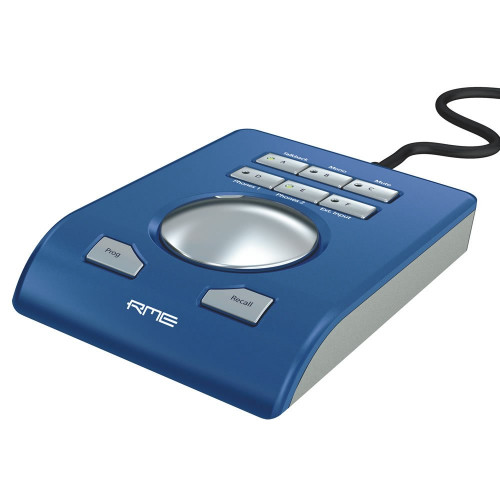RME Advanced Remote Control (ARC) (Discontinued)
Please note that this product has been discontinued.
For the latest version see the RME Advanced Remote Control USB
Remote Controller for Fireface UFX
& Fireface UCX And Others
RME Advanced Remote Control features;
- Remote Control for RME Audio Interfaces
- 8 Buttons (7 of which are freely assignable)
- Rotary encoder dial
Supported Interfaces;
Description
Overview
This wired Advanced Remote Control (ARC) has been designed for direct access to the most frequently used actions and commands required in a studio's daily work. Its extremely flexible configuration through TotalMix FX will simplify the workflow and greatly increase the usability of the RME interface in any real world situation.
* The Advanced Remote Control (ARC) can be used with all Fireface UCX. It can also be used with all Fireface UFX with a serial number 23241707 (built after June 2011) or higher. Upcoming interfaces that feature an Advanced Remote Control connector will also be compatible. Users that own a Fireface UFX with a serial number below 23241707 have to send their UFX to their distributor as it requires a hardware modification to be fully compatible to the Advanced Remote Control. This modification is not free of charge.
The ARC consists of a solid metal case with a main encoder dial, 2 push buttons and 6 LED-equipped buttons. The Remote Control connects to the main interface via a 5 m (16.4 ft.) cable and a special connector on the back of both units.
Supported Features
The top of the Advanced Remote Control features a rotary encoder with push switch function, 2 lower buttons, and 6 upper buttons with Status LED. The rotary encoder is used to change various parameters, like gain and volume. The left button Prog is programmable, and can perform several functions. The same is true for the upper 6 buttons, which also include a status LED to signal the current state.
The ARC provides default settings for the 7 programmable buttons, but can be freely configured via the Key Commands dialog of TotalMix FX. All buttons can be assigned to more than 36 different commands. The behaviour of each individual button can be changed between push, toggle, enable and disable, depending on the base function.
Available commands/actions (examples):
- Main Volume
- Global Mute
- Global Solo
- Mute Group 1 to 4
- Solo Group 1 to 4
- Fader Group 1 to 4
- Link Main AB
- Speaker B Select
- DIM (Main Out)
- Mute (Main Out)
- Mute FX (Main Out)
- Mono (Main Out)
- External Input
- Reverb
- Echo
- Cue Phones 1 to 4
- Snapshot 1 to
- Mic Gains
- Inst. Gains
- Volume Phones
Several functions can be activated at the same time. Example: Button A is set to Cue Phones 1. That means the phones submix is heard via the Main output (the studio monitors). Now to be able to also change the volume of the phones submix itself, set button B to Volume Phones 1. Activating both will allow you to listen to the phones submix via the main output, and also to change its volume (the fader in the third row) by turning the encoder knob.
As there is no host computer for operating the TotalMix FX control software when using the Fireface 802, UCX or UFX in stand-alone mode, the settings for the ARC are therefore no longer available. Instead, a fixed set of functions is activated:
- Turn Encoder: Main Out volume- Push on Encoder: Dim for Main Out
- Recall button: Recall function for Main Out
- Prog: no function
- Buttons A to F: load Setup 1 to 6
Specifications
Product Reviews
Customer Reviews
This item currently has no reviews.